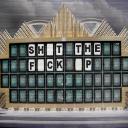Yahoo Answers is shutting down on May 4th, 2021 (Eastern Time) and the Yahoo Answers website is now in read-only mode. There will be no changes to other Yahoo properties or services, or your Yahoo account. You can find more information about the Yahoo Answers shutdown and how to download your data on this help page.
Trending News
My remote control doesn't work, how will I ever get the TV turned off?
lol
14 Answers
- Chikin FingersLv 51 decade agoFavorite Answer
cover the screen with BLack paper
trust me!
i tried it once and it WORKED!!
but there was still the sounds
- 5 years ago
Yes, you still can. You need to turn all the power points off off at the fuse box - that will make sure you also turn off all those power wasting "standby" lights on the TV and all the other appliances : the microwave, the stereo system, the answering machine etc. Neat idea huh?
- 1 decade ago
well the reason that it don't work is it lost the programing to the t.v if you have comcast or satellite then there is a book in there that will give you some numbers for your brand of t.v and do the instructions or you can get off the couch and push the button
- Anonymous1 decade ago
By throwing your broken remote control across the room and smashing it through the television set, of course!!!
xo
Source(s): * I am only here to help .... ... nothing more, nothing less. * - TNguyLv 61 decade ago
You can buy a universal remote at Walmart.
You can also buy new batteries for your old remote, but that might be too technical.
- 1 decade ago
If you have a dog, train it to walk over and push the off button on the front of it.
- Anonymous1 decade ago
by the power button on the tv.
- Your MotherLv 41 decade ago
just throw things at your tv and
eventually, you will hit the off button.
worked for me
^_^