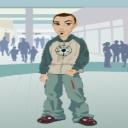Yahoo Answers is shutting down on May 4th, 2021 (Eastern Time) and the Yahoo Answers website is now in read-only mode. There will be no changes to other Yahoo properties or services, or your Yahoo account. You can find more information about the Yahoo Answers shutdown and how to download your data on this help page.
Trending News
why can't i watch .avi files on windows media player?
I have an assortment of video clips that I just transferred to my new comp. I downloaded a codec package that included the ones i used before (DiVx and FFD show) but for some reason, my .avi videos don't play on WMP, instead they're kind of frozen in this frame-by-frame mode where nothing moves but if i drag the seek button along the images flash up at the right times, and there's no sound. the .wmv clips work perfectly fine. I've also tried and sucessfully watched these .avi clips on windows movie maker. is this because movie maker is filtering something windows player isn't? HELP! oh and these .avi files were translated from .flv files, so is that why i'm having problems? my old windows player was windows media player 10, this one is 11.
oh i forgot to add, the package i installed is k-lite codec pack, before i simply installed DivX and FFDshow separately
3 Answers
- Samuel AdamsLv 71 decade agoFavorite Answer
This is most likely a codec issue.
I recommend using VLC media player (it can play anything). Best part is it's free, open source and completely free of spyware. It is also the most popular player out there.
VLC media player is a highly portable multimedia player for various audio and video formats (MPEG-1, MPEG-2, MPEG-4, DivX, mp3, ogg, ...) as well as DVDs, VCDs, and various streaming protocols.
If you also want free codecs, the Divx codec or K-Lite codec pack or should allow your media player (e.g. Windows Media Player) to able to play 99% of all the videos that you download from the internet.
Source(s): http://www.videolan.org/vlc/ http://www.free-codecs.com/download/K_Lite_Codec_P... http://www.divx.com/ - ?Lv 45 years ago
there's an update. Get windows media player 11. I think it has more and updated codecs you need.
- Anonymous1 decade ago
use flv player to play your flv files first, then check your codec pack,