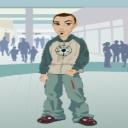Yahoo Answers is shutting down on May 4th, 2021 (Eastern Time) and the Yahoo Answers website is now in read-only mode. There will be no changes to other Yahoo properties or services, or your Yahoo account. You can find more information about the Yahoo Answers shutdown and how to download your data on this help page.
Trending News
How do I change my start up preferences on PC?
How do I change my start up preferences on PC? I loaded the Kodak Easy Share program on my computer, actually I just installed a new version. But every time I turn on the computer it turns on, I had this problem with the old version but I can't remember how I fixed it. I think I went to somewhere on my computer and made a preference that nothing automatically turns on when I turn on my computer, except virus protection. Do you have any ideas for me?
3 Answers
- Samuel AdamsLv 71 decade agoFavorite Answer
Stomp auto-starting programs. Click Start > Run and type "msconfig" at the prompt. Click the Startup tab and look at all that junk that loads when you launch your PC. Do you really need "Adobe Reader Speed Launch"? Probably not. Turn off anything else that looks useless, but be careful not to disable your anti-virus and important system components.
- maustLv 45 years ago
click on initiate, then Run on the pop up menu. interior the run container variety msconfig then enter. A window ought to pop up with serveral tabs. click on startup. in the experience that your software micro is checked, then uncheck it. click on ok, notice, or keep I forget approximately. you have have been given to restart your pc. desire this permits.
- Anonymous1 decade ago
With this free start up manager you can manage you start up programs.