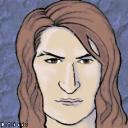Yahoo Answers is shutting down on May 4th, 2021 (Eastern Time) and the Yahoo Answers website is now in read-only mode. There will be no changes to other Yahoo properties or services, or your Yahoo account. You can find more information about the Yahoo Answers shutdown and how to download your data on this help page.
Trending News
How do I create tags in Firefox?
I see that I can add tags to websites when using Firefox, and I see some info on how to use them once created. But I don't see how to create them in the first place.
And can tags be added only to Bookmarked sites?
Thanks.
Thanks, gld, very helpful! (a few more steps than I might have preferred though, and my up-arrow key doesn't work so can't use the keyboard shortcut unfortunately).
NEW QUESTION: How is the quickest way to also add tags to bookmarks I've placed on my "bookmark bar"? Those don't seem to be listed in my Customize Bookmarks or in my Bookmarks Toolbar drop-down menu.
2ND NEW QUESTION:
What exactly does the TagSifter do that might make all this easier to do and access? (I'm a newbie to "add-ons")
RESPONSE:
(Yep, that's what I was calling the "bookmark bar.")
Aha! ...I was clicking on the *arrow* next to "Bookmarks Toolbar" instead of on the *word* itself...thanks!
Tagsifter sounds good, esp. since I can't use the OrganizeBookmarks shortcut to get to tags quickly (saw that in the menu = up-arrow + cmd + B, I think). Today's update to FF allows tags to be searched for right in the nav. bar tho, right?
You're a good explainer (rare!)
2 Answers
- gldLv 41 decade agoFavorite Answer
Tags can only be added to bookmarked sites.
First, bookmark the site.
Go to Bookmarks > Organize Bookmarks
Select the bookmark to which you want to add tags.
At the bottom right of the window, a "Tags" box will have appeared. You can type your tags into that. Separate tags by commas.
There should be a down-arrow button next to the "Tags" box. Push that, and it will bring up all of the existing tags in your bookmarks. You can select from them with check boxes to apply them to the current bookmark. (This way, you don't accidentally spell a tag two different ways on two different bookmarks.)
There are also add-ons that will suggest tags to add to sites as you bookmark them -- you can just select the tags with a check box as you bookmark the site. Xmarks (formerly Foxmarks) does this (along with a number of other things).
I also use TagSifter, an add-on that can help organize tags. There are a host of other tag-related add-ons as well.
Hope this helps! Let me know if you have any questions about this.
Edit:
By "bookmark bar," do you mean the bar across the top of your screen? Right below your address bar and the "Back," "Forward," "Reload," "Stop," and "Home" buttons?
You can add tags to those bookmarks the same way. Select Bookmarks > Organize Bookmarks. The window that opens has a left side and a right side. On the left side, select "Bookmarks Toolbar." All of the bookmarks on your bookmark bar will appear on the right side. You can select one and start adding tags.
Tagsifter allows you to add a new button to your Navigation Toolbar. When you push the button, you can search your bookmarks by tags. For example, you could select the tag "jewelry," and it would show all of the bookmarks that you have tagged with "jewelry." And it would then give you another menu that you could choose all of bookmarks that you have tagged with both "jewelry" and "beads." It can really help if you have a lot of bookmarks, and you just want to search them by subject matter.
You can read more about TagSifter here: https://addons.mozilla.org/en-US/firefox/addon/998
I'm a little confused by your reference to a "keyboard shortcut?" I'm not sure I told you about a keyboard shortcut.
Re-Edit: Glad you think it was a good explanation. Yes, you should be able to search by tag in the Navigation Bar in any Firefox 3. Just type the tag into the NavBar, and anything tagged with that will be listed among the suggestions.
- Anonymous5 years ago
Maybe you have not end the img tag or the image location is wrong inserted on the code. I will suggest you to check one more time. Maybe, you have done some coding mistake. The image tag is supported on most of the browser and on mozilla firefox as well.