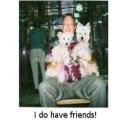Yahoo Answers is shutting down on May 4th, 2021 (Eastern Time) and the Yahoo Answers website is now in read-only mode. There will be no changes to other Yahoo properties or services, or your Yahoo account. You can find more information about the Yahoo Answers shutdown and how to download your data on this help page.
Trending News
How To Turn On Windows 7 Desktop Computer's Wireless signal?
I am trying to hook up my router but i called comcast and they said that the computer probably has a wireless switch or something on my computer to turn on the wireless signal and i looked couldnt find it so now i dont know what to do please help!!!! ps. I have all the cords eathernet cables connected correctly. Thanks!
Also when i have the router hooked up to the computer the computer says NO INTERNET ACCES but when i have just the modem hooked up to the computer the Internet Works
5 Answers
- Tracy LLv 78 years agoFavorite Answer
You don't use wireless to hook up a router! Using a wired computer, your desktop, connected to any of the LAN ports on the router will allow you to configure the router. It must be configured before it will pass signals to the internet. Read the directions that came with the router! You turn off the modem, move the cable from the computer to the internet port of the router, connect the computer to a LAN port on the router. Turn on the modem,wait for it to connect. Turn on the router wait for it to "connect". Turn on your computer and either run the configuration program or use the routers web pages to compete the setup. Including setting up the wireless. (Yes you can do it from the Ethernet connection!)
Once all that has been done you can then use wired or wireless devices on the router! If you tell us what router we can give you better information! The issue isn't the computer or the modem it is the setup needed in the router!
Source(s): Years of wifi and routers - TL - 8 years ago
Desktops don't have WIFI switches. regardless, I had this same issue a few years back when trying to install new internet service it tends to happen a lot, it seems like technicians are very inexperienced and sometimes maybe lazy to do things right. You need to call them again and tell them that they need to configure your router as well. they might ask you to provide to them the routers model and mac address so they can then configure the router to work along with the modem. sometimes the modems internet service providers give you are setup by default to work as standalone devices with out a router. the router needs to be setup correctly so the PC understands that the internet connection is coming from a router not a direct modem.
Source(s): self experience - AdrianLv 78 years ago
Desktops do not have a "wireless switch", the wireless adapter is always on unless there is none, or you have disabled it (or bad drivers).
When switching modem from router to PC or back again, you must power cycle the modem so it registers the new device and gives it the Ip address. Else it sits there, waiting for some timeout period for the old device to come back (and new device does not get an IP, does not work...)
- Ron MLv 78 years ago
Along with what Adrian said, desktop computers do not come with WIFI capability. You must install a WIFI network card or a WIFI dongle if you wish to connect a desktop to the internet via WIFI.
- Anonymous4 years ago
least confusing difficulty to do is decide on "Troubleshoot issues" interior the community and Sharing Centre, if there is an uncomplicated community disconnect, the troubleshooter could desire to discover a restoration it.