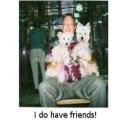Yahoo Answers is shutting down on May 4th, 2021 (Eastern Time) and the Yahoo Answers website is now in read-only mode. There will be no changes to other Yahoo properties or services, or your Yahoo account. You can find more information about the Yahoo Answers shutdown and how to download your data on this help page.
Trending News
Can I have two routers one network using powerline adapters?
Hi, I have a cable modem wireless router combo. It drops the wireless signal alot. I have a it connected into a netgear powerline adapter so my TiVo upstairs can connect via wired connection.
I tried to turn off the wireless feature on my cable modem, and hook a wireless router to my powerline upstairs. I couldnt get it to work.
Just to clarify, I have the cable into a modem with the wireless feature off. An Ethernet cable going to a netgear powerline. Another powerline is upstairs with an ethernet cable coming out to the new wireless router.
Can anyone make suggestions on why this is not working.
Additional info, the wireless router was set up properly.
2 Answers
- Tracy LLv 78 years agoFavorite Answer
By definition routers are used to join two networks like the internet to your local network. Therefore using two in ONE network doesn't work. You can make it work by "dumbing down" the router to make it nothing more than a switch/access point.
On the router you want to use upstairs, log in and set a static IP within the network setting of the cable router. Then turn off the DHCP server in the upstairs router. If the settings allow it set it to "bridge" rather than "route". Then Set the wireless settings to what you want with your own SSID and password. Then connect from the power line adapter to any of the LAN ports on the unit you just set. Don't connect anything to the WAN/internet port. The other LAN ports can connect to other wired computers, the wireless can connect as well. Remember it is now a "dumb" switch / access point and is not routing traffic. Do realize the power line adapters will limit your bandwidth to whatever speed they support!
Study some on networks the time will be worthwhile. You can keep the wifi on in the cable router, no need to turn it off, just set it to a different channel than the one upstairs, you have better coverage. I have installed as many as 5 APs in some houses.
Source(s): Years - TL - 8 years ago
An additional router would not work. Your WAN connection only makes use of a single router to act as the interface between your ISP and your computer equipment. In my experience, the PowerLine adapters are problematic. They utilize the neutral side of the home electrical. Attenuation, interference and electrical service that is not bound by one service panel cause a myriad of problems - with one being what you see. Is there no way to run a cable? If you are set on wireless - upgrade to "N" or at least add a wireless repeater or plain access point somewhere on the lower level to boost the gain or signal in the hopes it would cover the upstairs area. Also, most wireless routers allow you to tweak the db gain on the output...just beware - this causes increased heat and then causes premature failure.