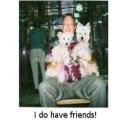Yahoo Answers is shutting down on May 4th, 2021 (Eastern Time) and the Yahoo Answers website is now in read-only mode. There will be no changes to other Yahoo properties or services, or your Yahoo account. You can find more information about the Yahoo Answers shutdown and how to download your data on this help page.
Trending News
Why do I see my Airstation name as a wireless network? (Please read, Idk if I asked the question right.)?
I just bought a new N router. I don't have a desktop to read the disc that came with the router (it's used for setting it up.)
I used Windows to setup the router and so it did. But why do I see the Airstation name of my router? Here's an image. http://img197.imageshack.us/img197/8498/10554867.p...
The one in the black circle is the one I have setup using Windows, the red circle is what I don't like to see. How do I remove it? Those networks came from the same router.
The one in the green circle is my Airstation name http://img855.imageshack.us/img855/4049/64869055.p...
Help me fix this, thank you. My router is Buffalo N150
1 Answer
- Tracy LLv 78 years agoFavorite Answer
If you read the instructions on the right side of the screen in your second picture you will see that the numbers are the default name, just change them! Several of these routers have a "guest network" and a "private network" I suspect this unit does have two places to set SSID or to turn off the guest network! In any case go to the box you circled in green, type in the name you want to see and click APPLY!
Also be sure to click security and set a password for your system unless you want users any where near you to use your network! Always set security!
Source(s): TL