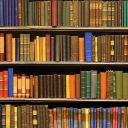Yahoo Answers is shutting down on May 4th, 2021 (Eastern Time) and the Yahoo Answers website is now in read-only mode. There will be no changes to other Yahoo properties or services, or your Yahoo account. You can find more information about the Yahoo Answers shutdown and how to download your data on this help page.
Trending News
Is it possible to set my questions on private?
Is it possible that I can set the questions I asked on Yahoo Answers on private so others cannot view them on my page? If so, where do I go to set these settings?
3 Answers
- AnthonyLv 78 years agoFavorite Answer
Yes...
Go to this link: (my activity, edit my preferences, privacy and communications)
http://answers.yahoo.com/my-activity/edit/settings
Under sharing and network set the Q&A option to contacts only (or Contacts and Fans only)
Then only your contacts (the people you add) can see your old Q's. Fans are the people who add you.
Your questions are still searchable and can be viewed on the main displays on Yahoo! Answers. Also, our questions can be found by Googling if the searcher knows how.
- Richard KLv 78 years ago
Click your avatar then click edit my preferences.
http://answers.yahoo.com/my-activity/edi%E2%80%A6
Next click Privacy & Communications
Check your preferences
.My preferences. I allow fans but don't add them to mine.if someone adds you as a contact they are your fan but can't see your questions or answers unless you add them back if you are set to contacts only.
Submit when done.
- Anonymous8 years ago
Yes.... Here:
>Go to your profile on Y!A (
>Go to 'Edit My Preferences'
>Go to 'Privacy and Communications'
>Look under 'Sharing and network' and it should be there
-You'll have to select contacts to only be allowed to view it. That's the more secure way to hide them.-