Yahoo Answers is shutting down on May 4th, 2021 (Eastern Time) and the Yahoo Answers website is now in read-only mode. There will be no changes to other Yahoo properties or services, or your Yahoo account. You can find more information about the Yahoo Answers shutdown and how to download your data on this help page.
Trending News
guest account dissapeared?
hi i enabled the guest account through the control panel and when i did it disapeared from the control panel,and now I can't disable it,any ideas how I can disable it?
I'm using windows xp home eddition
2 Answers
- 7 years agoFavorite Answer
Go to Control Panel>User Accounts and Family Safety>User Accounts>Manage Accounts
you will find the guest account switched off
click on it then switch it on
then log off and you will find it appearing on the start screen
Good Luck! :D
- Anonymous7 years ago
Are you on the control panel from the administrator account or the guest account. Make sure you log into the admin account and than open control panel.