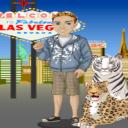Yahoo Answers is shutting down on May 4th, 2021 (Eastern Time) and the Yahoo Answers website is now in read-only mode. There will be no changes to other Yahoo properties or services, or your Yahoo account. You can find more information about the Yahoo Answers shutdown and how to download your data on this help page.
Trending News
If I charge my ChomeBook battery before it dies...?
...Will I totally kills the battery sooner?
When I got the ChromeBook over the summer, I had been really good at waiting until my battery died. before recharging it. However, a few times (okay, maybe more than a few) this past couple of weeks, I've been charging it before the battery died. (Usually when there was less than half an hour left.) Today, I waited until it died, to charge it. (Actually, it had four minutes left, and when I tried turning it back on, it signaled that the battery had died.) I waited yesterday, as well.
Yesterday, when the battery died after a three hours, I charged it and was pretty good at unplugging it when it was done. (I try and do that so it's not connected for too long.) It seemed to last just a few hours again. This morning, I opened my computer about nine and after a few minutes, checked the charge time. It told me 2:57 in less than a half an hour, even twenty minutes, the time dwindled down about twenty minutes. Ugh.
I also got in the habit of not turning my laptop off when I wasn't using it, as I discovered that it seemed to recharge while on. Did that help kill the battery too?
When I first got it, I turned it off between uses because I thought that would help keep the battery charged longer. (I noticed once that it seemed to self charge when I left it on, so I got into that habit.) Am I actually hurting it by leaving it on? (We visited my parents for a couple of days between Christmas and New Year's. I forgot my charger and left my laptop on to keep it charged. It worked for that.)
There was a time when I had to mess around just to kill the battery, now it seems to be draining quickly. I suppose it's getting older, but after just four or five months? (Since getting it, I rarely use my PC, as this is portable.)
This only a netbook, which I don't like. When my husband gave it to me, and he realized it too, I should have sent it back. However, I liked having a laptop again, and one I didn't have to keep plugged in. (My old laptop I inherited from my husband. He had dropped a large computer speaker on it and basically left it for dead. However, a computer tech friend of ours resurrected it after my husband got a new laptop. My old one worked great for having in the living room while playing with the kids or while I was breastfeeding my son.) The thing I don't like about my netbook is that it doesn't have Word and I'm rediscovering my enjoyment of writing. (Though nothing replaces the enjoyment of putting pent to paper, I would like to transfer it. I still have my ancient PC for that, I guess.)
Also, my SIL has an identical laptop that she's had for a year. She keeps hers plugged in for hours on end to charge it and it doesn't seem to effect the battery. (She also has a regular laptop that she kept plugged in thinking that was better. My husband, who is not computer ignorant overall, made the same mistake with both of the laptops. She uses that one as well. She also has an iPhone and and iPad.... I don't know why she "needs" all of those, but that's a different discussion.)
Anyway, what can I do to preserve my battery?
Thank you for reading my rambling (I told you I rediscovered my enjoyment of writing)'
Thank you for any advice you might have to give me.
Thanks. I forgot that my husband also suggested that I take the battery out and leave it plugged in. (Like now, while I'm close to an outlet and at home.) However, we've not been able to remove the battery to do so.
3 Answers
- 7 years agoFavorite Answer
http://batteryuniversity.com/learn/article/chargin...
This page has a lot of info, most you don't need, but go ahead and scroll down to the "Simple Guidelines" section.
Discharging a battery completely before charging is outdated information. Old battery types worked better on these charging methods, but the Lithium-Ion batteries used in today's smart electronics are much more friendly to consumer use and in fact retain their ability to recharge better when charged before a full discharge.
You shouldn't fret too much about the charging cycles you've been doing up to now, since any good device should power down before you let the charge of the battery get so low that it causes lots of damage, but please, use better charging habits from now on.
- 7 years ago
Charging it when its low or dead is the best way to help preserve the battery but unfortunately there is no way to make a battery keep its life for as long as we would wish just because these things were designed to go bad sooner or later so we would have to buy another. Just don't leave it plugged in all of the time like my dad did before he gave it to me because now my battery lasts 30 minutes and the battery indicator says 2 hours or more of battery life. But one other thing you could do is that when your close to your charger just disable the battery and use the charger without the battery in to help preserve the battery by not using it unless you need it.
Source(s): Hope this helped! - ?Lv 44 years ago
1
Source(s): Battery Recondition http://teres.info/BatteryReconditioningCourse/?3U8...