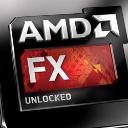Yahoo Answers is shutting down on May 4th, 2021 (Eastern Time) and the Yahoo Answers website is now in read-only mode. There will be no changes to other Yahoo properties or services, or your Yahoo account. You can find more information about the Yahoo Answers shutdown and how to download your data on this help page.
Trending News
hmdi has no audio hdmi not plugged in?
Ok so i have a msi z87g45 gaming motherboard and i just removed my graphics card because it wasent put through any video or audio. So i plugged hdmi through onboard graphics but now no audio comes out i have tried checking all the drivers but it says they are up to date i have also tryed refreshing the computer but still nothing plz help ... also this is on a Windows 8 os
3 Answers
- Me2Lv 77 years ago
Check whether the Realtek HD Audio Manager lets you switch from speaker to HDMI output. Also, as geek-in-training suggests, check the audio configuration applet in the Control Panel for playback device choices..
- geek-in-trainingLv 77 years ago
Have you gone in to your audio setting and selected HDMI as your audio output?
- 7 years ago
It could be a faulty graphics card. Has the graphics card (s) ever worked before. If so then I think it might be corrupted drivers or maybe dust in the socket (s). If not it might be faulty. Also check reviews on your graphics card and see if it is a good one or if it has bad reviews.