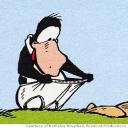Yahoo Answers is shutting down on May 4th, 2021 (Eastern Time) and the Yahoo Answers website is now in read-only mode. There will be no changes to other Yahoo properties or services, or your Yahoo account. You can find more information about the Yahoo Answers shutdown and how to download your data on this help page.
Trending News
How do I install an android app directly to the phone storage?
Like, most people have this problem the other way around... But my SD card is full and my phone installs apps to the SD card by default. However, I still have like 3GB available in my phone's storage, how do I make the apps install directly to my phone?
2 Answers
- cathuggerLv 76 years agoFavorite Answer
You don't. Android apps download to internal storage and install to internal store. AFTER the app is installed, SOME APPS allow you to move them to SD card - look in Settings...Apps and look at each app. If "Move to SD" is not grayed out then you can move that one.
This is why it is important to get a phone with a decent amount of internal storage.
- jon_mac_usa_007Lv 76 years ago
Go to setting, then apps, you can move most apps between main memory and the SD card.