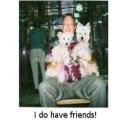Yahoo Answers is shutting down on May 4th, 2021 (Eastern Time) and the Yahoo Answers website is now in read-only mode. There will be no changes to other Yahoo properties or services, or your Yahoo account. You can find more information about the Yahoo Answers shutdown and how to download your data on this help page.
Trending News
My cable modem keeps dropping the speeds from 100 to as low as 1? How can I fix this?
So I thought it was my wifi router that was acting up because it's really old, figured it was ready to kick the bucket. However, after replacing it with a new and powerful one I come to find out the cable modem is the one who's been acting up. Which the cable modem is fairly new, so I'm a little shocked by this.
I haven't a clue how I can fix this, and not sure where I would start. Unplugging and plugging back in seems to solve it temporarily, but recently it's been dropping speeds almost every day now. Where as before I could go a week or two with a solid 95-100 speed and no drop, now I'm lucky if unplugging it would bring it to 50.
Any ideas on how to do this?
3 Answers
- Tracy LLv 75 years ago
You may have a bad line into your home. If the noise on the line is high the speeds will drop. Your TV may be ok even in that situation. Start with checking the "line levels" on the cable itself. Most cable companies have a hidden channel in which you can "view" the line levels so you may have to call them. Once that is ruled out your only other choice is the modem. If it is the cable companies modem just swap it out. If it is yours you will have to buy another one to see if that is the issue. (don't buy the same brand, ask the cable company which particular modem they use!)
I always rent modems... that way the cable company has full responsibility.for the line and the signal and thus the speed delivered! I know everyone says to buy one BUT that makes you needing to be a modem expert.
Source(s): Years - TL - JoeLv 75 years ago
Next time it starts acting badly, call your cable company and ask them to run a diagnostic from their end. See what that yields.
EDIT:
> Would Time Warner Cable do that, it's not their cable modem?
Maybe. You'd have to ask them. They won't service your personally-owned modem, of course.
You can also look at your MODEM's status page: often at http://192.168.100.1/
It's going to be hard to read, but mine has an "Events" log that tells me all kinds of stuff when I have a dropout. (I lease my modem, so I can't change things, but I can look.)
- kelvinLv 75 years ago
have you tried calling your internet provider and have them come and look at it