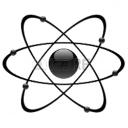Yahoo Answers is shutting down on May 4th, 2021 (Eastern Time) and the Yahoo Answers website is now in read-only mode. There will be no changes to other Yahoo properties or services, or your Yahoo account. You can find more information about the Yahoo Answers shutdown and how to download your data on this help page.
Trending News
If I have BitLocker protecting my C: and D: drives, how do I stop someone reinstalling on C: and accessing the data on D:?
I have C: and D: as two partitions on my HDD. If somebody steals the laptop, they cannot immediately log in without the account password. How do I stop them simply reinstalling Windows in C: and accessing D:?
A BIOS password is not the answer as they can remove the CMOS battery to clear that. That will allow them to reinstall Windows. Once C: is replaced with different account credentials, since BitLocker encrypts using keys in the TPM chip in the laptop what is to stop the thief accessing my personal private data in D:?
Any suggestions?
4 Answers
- chrisjbscLv 74 years agoFavorite Answer
Reinstalling Windows will break the connection key to the TPM. Your account will no longer exist, so it cant be used to open the TPM to get the unlock key.
- keerokLv 74 years ago
You can't so the solution is perfectly clear. You MUST prevent your laptop from getting stolen.
- Anonymous4 years ago
First off today's BIOS passwords don't go away when you remove the battery and there is absolutely zero that you can do to protect your data from a good computer hacker!
In fact you make a big target of yourself if you encrypt and password protect! When a crack head their steals a laptop he usually wiped your drive with a free Linux install!
If they can't wipe it they know your data is very valuable and it will end up in the hands of a master hacker who will plunder you well!
Take your sensitive data put it into a folder called preschool games put it in the game folder and make it hidden from its properties!
If your computer gets stolen you data will get erased when they reinstall windows! And nobody will look for a hidden folder!
Never ever ever put a BIOS password on your computer! Never! It's a big monster sized this
Computer contains top secret valuable stuff and they will pull out the HD and go to hacking! Trust me on this I'm a computer dr
- JimLv 64 years ago
Bitlocker is whole computer locker so get a folder locker and protect individual folders, individually.
It's the same way ransomware locks folders, changing your OS still leaves them locked behind a password