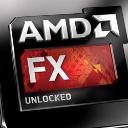Yahoo Answers is shutting down on May 4th, 2021 (Eastern Time) and the Yahoo Answers website is now in read-only mode. There will be no changes to other Yahoo properties or services, or your Yahoo account. You can find more information about the Yahoo Answers shutdown and how to download your data on this help page.
Trending News
Is there any other way to turn on a computer other than the one button they provide?
It has been the very best computer ever, even though it is 7 years old now it stuiull is better than a brand new Dell, but the Gateway from the first day brand new, had a button to turn it on that was obviously a problem, and had to be sometimes held down and wiggled a little. But now I cannot get the computer to turn on at all, and this ministry just does not have the money to spend on paying someone to do something that I might be able to do myself, IF I had an idea of what to do. Please if someone has an idea please let me know, thank you
13 Answers
- ?Lv 44 years ago
The reset switch and the start button are both identical under the hood, so swap them over
- FulanoLv 74 years ago
In the past I just hooked the reset switch to the spot the power switch hooked up to and used the reset switch to turn it on.
You can also change a setting in the BIOS to turn on at a certain time each day.
- Anonymous4 years ago
I only know of one button to press to turn on a computer. The button has a small circle on it with a vertical line preventing the circle from being a complete circle.
I am not aware of there being any other methods to turn on a computer.
- Norm FLv 74 years ago
People have correctly described how the p.c switches on but not not accurately. or the best way
On the 24 pin PSU plug on the motherboard the Green wire supplies the start signal to the PSU.
This is done by grounding the Green wire to supply a low signal to the PSU.
So with a paper clip connect the Green wire to any Black wire. While connected the PSU will run.
The danger of this is that if there is anything wrong with a voltage supply it will not shut down.So without the short and pressing the Power ON button do the Fans turn for a very short time.
EDIT Thinking about it again I think the best way for you as long as the motherboard is not at fault is to use something to short the wires from the switch, This sets a bi-stable and keeps the Power on signal to the green wire I have described.What geek has suggested is one way.
- geek-in-trainingLv 74 years ago
Yes ...disconnect the wires to the motherboard and replace with something like this:https://www.amazon.com/Eowpower-Desktop-Computer-S...
I did this for my father-in-laws computer and it works just great.
- 4 years ago
All the button does is to connect 2 wires together.
Open the unit and try to start it. If the fans spin even if only briefly, the switch is okay. Just because the switch has been janky does not mean it is failing now. A brief spin of the fan may mean the power supply has failed.
. Treat this as an unknown failure.
Plug the computer into a known good A.C. power plug and reconnect the power plug on the back and make sure the power supply switch , if equipped, is on. Try again
This takes more knowledge of electronics but if you can touch the two switch wires together briefly you will simulate pressing the switch and can verify that it is working. I know how to use an ohm meter and it is a good way to test the switch without risking damage to the motherboard. 7 years is a very long time to use a computer without a problem. You may find that it is all clogged up with lint dust and a fan has failed which caused a heat related failure.
Good Luck
- ?Lv 74 years ago
Leave it turned on. After you sign out then pull the plug or turn off the strip it's plugged into. When you turn the strip back on or plug it back in the power button for the PC is still on the ON position.
- ?Lv 64 years ago
Yes. You can bridge the pins on the motherboard to make it think you pressed the button. Ground yourself by touching a metal object connected to an outlet (if the computer case is metal touching it before starting would even work), then open the side of the case, find the wire coming from the power button, then find the 2 pins it connects to on the motherboard. Take a metal object and touch it to both pins at the same time.
- Anonymous4 years ago
if you want help here, you need to provide the make & model of the PC