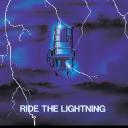Yahoo Answers is shutting down on May 4th, 2021 (Eastern Time) and the Yahoo Answers website is now in read-only mode. There will be no changes to other Yahoo properties or services, or your Yahoo account. You can find more information about the Yahoo Answers shutdown and how to download your data on this help page.
Trending News
Is there a key on my computer that'll let me type in bold?
6 Answers
- ?Lv 62 years ago
I think you mean in capital letters. There are two ways,hold down the Shift key and type. Or press the Cap Lock key and it will enable capital letters,press it again to disable it.
- The_Doc_ManLv 72 years ago
Not all programs support bold letters. For instance, Wordpad and Word and PowerPoint will. Notepad will not. Usually, pressing the CTRL and B keys at the same time will toggle the type face from normal to bold and back again. CTRL + I gives you italics, CTRL + U gives you underscoring. But for example, on this page with my browser, CTRL+ B displays or hides bookmark lists, so that doesn't work everywhere. It depends on the program.
- Anonymous2 years ago
It's not a key it's in the font change the font to a bold font
- 2 years ago
There's no dedicated "bold" key on a keyboard that I'm aware of. That is up to each program you use. On MS Word (and I assume other similar word processing programs), you can press Ctrl+B to use bold type.