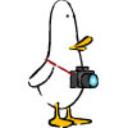Yahoo Answers is shutting down on May 4th, 2021 (Eastern Time) and the Yahoo Answers website is now in read-only mode. There will be no changes to other Yahoo properties or services, or your Yahoo account. You can find more information about the Yahoo Answers shutdown and how to download your data on this help page.
Trending News
How to delete pictures from a 16 year old Sony Camera?
I have a 16 year old Sony camera that still works just fine. .. I found a card reader that lets me download pictures to my computer and all was well......Until apparently Micro Soft changed something in Microsoft 365 and I can no longer clear the pictures from my camera when I upload them to my computer. ... I have never had to do it manually before and don t know how. ...How can I clear the pictures I ve already uploaded off my camera?
IT IS A SONY DSC-P72
6 Answers
- ?Lv 711 months ago
Put the memory card back into your camera.
Next, go into the menu and choose "format." This function is typically found under the icon of a wrench or a gear. When formatting a memory card (or any storage device) what happens is that the file system's lookup table is cleared. This is what the camera uses to keep track of files and free space. When you format a card the table is deleted thus when you use the camera, it assumes that all of the card is free space. But your photos are still there since they were not actually deleted.
If you need to literally remove the data so that someone with a file recovery app can't retrieve your photos, then you'll need to format the card and place the card into a card reader to make the process quick. Next copy files (files that you don't care if someone finds them) into the card until the memory is full. This writes data over the old photos. Next reformat the card using the camera and NOT the computer. The camera uses a different file system which has a different lookup table. You MUST use the camera and not the computer otherwise the card won't work in the camera.
There are also programs that securely wipe data from a storage device by writing random 1s and 0s to the card multiple times making it impossible to recover files. I do this for sensitive files such as tax forms and bank documents.
- Steve PLv 711 months ago
Clearing photos from a camera through the computer is NOT the proper way to do it, now or 16 years ago. You need to ALWAYS clear the memory card IN THE CAMERA, NOT with a computer. What you need to look for is how to FORMAT the card in the camera. It will be in the menus on the camera somewhere. You can look up the exact camera model on Google or probably even on the Sony website and find the information you need. Again though, NEVER try to clear out a camera memory card with a computer. Do a FORMAT of the card with the CAMERA.
- qrkLv 711 months ago
Normally, you use the format function on the camera which erases all the images. If you want to delete selected images, use the camera delete function or use Windows Explorer. Deleting individual images can be dangerous on older cameras since the memory card can be corrupted (rare, but it happens). As the other poster stated, M$ 365 has nothing to do with clearing images. In fact, using any M$ product to view multimedia is a horrible thing to do since M$ media products don't work well compared to other solutions that are free.
- ?Lv 711 months ago
What are you talking about exactly? Microsoft 365 has absolutely nothing to do with cameras or pictures. M365 is the new name for Office 365 which is Microsoft's suite of programs for office/home use like Word, PowerPoint, Excel, and others.
It would help if you tell us what the model number of the camera is. Chances are high that whatever software that camera originally shipped with doesn't support newer versions of Windows. Again, without more details, I'm just guessing so I can't help much more than that.