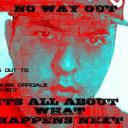Yahoo Answers is shutting down on May 4th, 2021 (Eastern Time) and the Yahoo Answers website is now in read-only mode. There will be no changes to other Yahoo properties or services, or your Yahoo account. You can find more information about the Yahoo Answers shutdown and how to download your data on this help page.
Trending News
Desktop computer screen getting random blue white and black pixel patches, What to do? see below?
I have already uninstalled and reinstalled and updated the display adapter, didn't help. Monitor updated......
This computer is older but works fine up until this problem. I have an
HP Compac dc7700 Small Form Factory desktop (about 9 years old, but still working).
Intel(R) Core(TM) 2CPU
Intel Q965/Q963 Express Chipset Family WDDM 1.1
Short of buying a new computer, which i know eventually i need to do, is there anything i should try to fix this problem or is my computer about to take a crap?
HELP
****I have replaced the cord with a new one, still random pixels?
3 Answers
- Spock (rhp)Lv 72 months ago
seems the graphics system is dying. that happens, especially when the computer is "older". consider replacing the gpu
- MarvinatorLv 72 months ago
There are three things which must be tested. Cord, Monitor and computer video out.
YOu've already replaced the cord, so the next step is to either take your monitor to another computer to see if the problem persists, (This would indicate that the Monitor is the problem.) or borrow a monitor and hook it to your computer to see if the problem is the same (This would indicate that the computer or video card is to blame.)