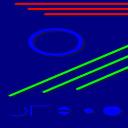Yahoo Answers is shutting down on May 4th, 2021 (Eastern Time) and beginning April 20th, 2021 (Eastern Time) the Yahoo Answers website will be in read-only mode. There will be no changes to other Yahoo properties or services, or your Yahoo account. You can find more information about the Yahoo Answers shutdown and how to download your data on this help page.
Trending News
how do i change my avatar to the dog-10 points for who can help?
theres a picture of a dachshund dog in the avatars i saved it under favorites but it wont let me get the girl off here and put the dog on instead
5 Answers
- 2 decades agoFavorite Answer
You go to edit my profile and click on the link for yahoo avatar and on then click on the tab labeled extras and then click on the link labeled pets. Instead of clicking on the favorites link just click on the picture of the dog and it should just appear next to the avatar girl. The problem where the girl not coming off is because it is not an option. Having the dog in the picture is just an extra detail.
Source(s): use yahoo avatar all the time - KevinLv 72 decades ago
The display of the Yahoo Avatar on Answers automatically defaults to the face of the avatar. I do not think that can be changed.
If you want to use some other pic or a photo, then this requires a 360 account and this is a 3 step process
1) you'll need to create your Yahoo! 360 account. http://360.yahoo.com/
So far, this is the only option if you want to use some other picture or photo.
The only three options for pics you have on your Answers profile is no pic, Yahoo avatar, or 360 picture.
2) you'll need to upload a couple of pictures to your 360 page.
On your 360 page, select "My Page" from the top
Select "Edit Personal Photos" on the left hand side
Browse to your saved photo(s) (assuming you have one or more ready) to upload it.
Select the "Set as Primary" button next to the photo want displayed on other sites (like Answers) and select "Save"
3) you'll need to display your 360 picture on Answers
Go to your "My Q&A" page, select "Edit My Info"
In the "Picture" section, select "Use my Yahoo! 360 Picture"
This link will get you to that page, http://answers.yahoo.com/my/my_edit
- 2 decades ago
Go to the avatars page, click on My Favorites icon
click on Favorite Avatars ,
2click on your dog
you have to see it on Previewing Changes then click on Save changes button
- How do you think about the answers? You can sign in to vote the answer.
- 2 decades ago
click the picture it should take you to browse and choose the pic from above where your avatar is.