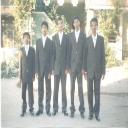Yahoo Answers is shutting down on May 4th, 2021 (Eastern Time) and beginning April 20th, 2021 (Eastern Time) the Yahoo Answers website will be in read-only mode. There will be no changes to other Yahoo properties or services, or your Yahoo account. You can find more information about the Yahoo Answers shutdown and how to download your data on this help page.
Trending News
how do you a open a file with .tif extension or simply how do you open a TIF file?
i am trying to a open a file that contains a picture ,in its properties it shows it is TIF file.On attempting to open it with current features on my computer..I am recieving an error message "file type not supported".Please help
9 Answers
- Anonymous2 decades agoFavorite Answer
If you have Office2003
Open microsoft office document imaging and drag the tif file into its window
- Anonymous2 decades ago
.tif = Tagged Image Format File
Most good paint programs can open these. Try right clicking on the file and choose "open with" and select one of your paint programmes you have.
- 2 decades ago
You can open it with Imaging....
Click on START button >
Programs >
Assesories >
IMAGING
Then Go to File menu & then clik on OPEN
then give the path of that file
Or you can open in ACD See Program. Go to google.com and type ACDSee and Open the site and download that problem, then install it on your pc.
Now click on that tiff file which u want to open. It will open in ACDSee program
- How do you think about the answers? You can sign in to vote the answer.
- 2 decades ago
try opening it with other program than what u r using right now
hold your shift key and right click on the file and select open with
if it is windows XP select choose program
- 2 decades ago
You can probably open it in Internet Explorer (file..open) or in Windows Fax Manager.
- 4 years ago
ok what you want to do is locate an photo modifying software. Import the .JPG Export or keep as and adjust the extension to .tiff Photoshop will try this. i'm particular there others available.