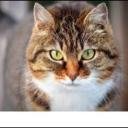Yahoo Answers is shutting down on May 4th, 2021 (Eastern Time) and the Yahoo Answers website is now in read-only mode. There will be no changes to other Yahoo properties or services, or your Yahoo account. You can find more information about the Yahoo Answers shutdown and how to download your data on this help page.
Trending News
how much ram should you have when hooking up a wired router?
I am running windows me,( i know it su--s). Anyway when I try to install the router the computer crashes. I have been told that I need more ram. I have 383 mbs of ram.
7 Answers
- 2 decades agoFavorite Answer
The amount of ram shouldn't matter. A router doesn't use a PC's ram, in fact a router doesn't even need to be connected to a pc at all to work (if you use wireless). This may be an problem, instead, with the installation program having compatibility issues with WinME. I'd say skip the installation CD and just use the router's interface. You can get to it by typing the router's ip into a web browser. Check the router's manual to see what its ip is.
- 2 decades ago
RAM is not the issue, you have plenty. Yes, Windows ME was so bad that Microsoft stopped supporting it even before they stopped supporting Windows 98. The crash could be many things, but the biggest problem with ME was the way it handled peripheral devices and its lack of success in allocating the interrupts (conflicts abounded). My initial guess is that a driver or application you are trying to install is not Windows ME friendly. If the computer runs normally without the router installed then that is my first guess, since a router does not have an internal affect on the computer, it's the Network Interface Card, or NIC(Unless you are using a built-in network connection which in ME's case, is worse).
If you are running ME your computer is probably old with an older motherboard and chipset. Also, if you are trying to install a wireless router it won't work on Windows 98, and may be a disaster on ME as well.
- dj nanoLv 42 decades ago
Your RAM is irrelevant to the router. It's likely that your only problem is Windows ME is crashing your computer when it uses your network card. Windows ME support was discontinued after 6 months of it being released, because the OS is so shitty. If you have 383 MB ram and no hardware issues separate from this, upgrading to Windows XP will probably solve quite a few problems. Don't forget to make back ups.
- IckypoopyLv 42 decades ago
The amount of RAM on your computer will not in anyway affect the usage of a router. The router is wholly independent device, with its own processor, RAM, and operating system.
- 2 decades ago
If it is a memeory problem you can test it by increasing the available virtual memory. If that doesn't solve it, it's not a lack of memory.
Adding more memory probably wont fix your problem. You might want to see if there is an updated driver available for your router.
- 2 decades ago
you could add some RAm into your computer to shared for router to take effect!
Have fun!
- 2 decades ago
you have enough ram sa this is not the problem
whay don't you try win xp
enyway try to reset the router ,check the cables etc.