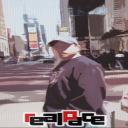Yahoo Answers is shutting down on May 4th, 2021 (Eastern Time) and beginning April 20th, 2021 (Eastern Time) the Yahoo Answers website will be in read-only mode. There will be no changes to other Yahoo properties or services, or your Yahoo account. You can find more information about the Yahoo Answers shutdown and how to download your data on this help page.
Trending News
MY Yahoo Messenger crashes. I have tried reloading it. I am running Windows XP SP2.?
There is no appearant reason for the crash. I can just sign in again and evething works good while in logged into messenger, but then out of the blue, it will crash again. I have even reloaded Windows XP, which as you problably know id quite lengthy. I have tried and tried to get Yahoo Support involved, but I have been unsuccessful. Can you Help ?
T
I have also opened up a trouble report :
(KMM45598390V98463L0KM)
I have captured data and sent the data to tech support, but, as of now I have not recevieved any help. Would you like for me to send the data again ?
8 Answers
- 2 decades agoFavorite Answer
Here is a way to get the new beta version which isnt beta anymore to install and work properly! Follow these steps. Go to add/remove programs and unistall everything for yahoo! Then go to C:/Program files and delete yahoo folder. Click on start tab and click on search, search for files and folders type (yahoo) click search, delete everything from there! Now click on start then click on run, type in regedit and click ok! Click on HKEY_CURRENT_USER + to open it up and scroll down to software and click on + to open it up. Now scroll to yahoo folder and right click on it and delte it! Do the same for HKEY_LOCAL_MACHINE! After you are finished restart your computer and go to yahoo.com to reinstall the new yahoo messenger. If you have other problems with software programs as this issue, usually the regedit can help just use the same procedure as i explained! Please email me if this works for you as it does for most people in 70% of cases!
If this doesnt work then you have to disable Stardocks WindowBlinds!
- 2 decades ago
I was having the same problem, and emailed Yahoo Help with no luck. When I was surfing the net I found out that Yahoo Messenger uses Flash. I have Flash 8, which was the most recent flash. I reinstalled Flash 8 with no luck with Messenger. Then yesterday, Adobe came out with Flash 9 and my Messenger has been working fine ever since. So try installing adobe Flash 9
www.adobe.com
- Anonymous2 decades ago
This happens periodically to everybody, after the computer is about 6 mo's old. I'm prolly due for it soon! Delete the cookies from explorer/tools/internet options, try using your disc clean up utility a few times a day and use the disc defragmenter once a day. Probably the most important thing is to restart whenever messenger crashes. Somehow that sorts it out, dunno how but it does?
Source(s): my time online! - ArticAntLv 42 decades ago
Sounds like a firewall issue to me. I had that problem myself while Zone Alarm Pro was running. Now that I got a different one, the problem went away.
- How do you think about the answers? You can sign in to vote the answer.
- TedLv 42 decades ago
hard to tell ya what exactly is wrong. All I can tell never messenger sucks, find version 6 and c how it works. email me if u want one
- 2 decades ago
try to delete everything in ur computer then reload it and if that doesn't do it u might need a new computer or u have a virus in it.
- Anonymous2 decades ago
Try uninstalling messenger and go download the latest version and install it.
- PR78Lv 42 decades ago
did you check your internet connections? try to clean your coockies and delete your internet files.