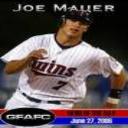Yahoo Answers is shutting down on May 4th, 2021 (Eastern Time) and beginning April 20th, 2021 (Eastern Time) the Yahoo Answers website will be in read-only mode. There will be no changes to other Yahoo properties or services, or your Yahoo account. You can find more information about the Yahoo Answers shutdown and how to download your data on this help page.
Trending News
Wireless at home question?
I want to get a wireless router. Linksys? Then do I need someone to come out and do something so my neighbors don't steal my internet and info? Thanks.
9 Answers
- 1 decade agoFavorite Answer
If your getting a Linksys then it comes with a pretty nice, straightforward wizard that will help you lock down your WiFi.
Depending on how crazy tight you want to get with the restrictions:
1. your first line of defense is to turn on Encryption on the Linksys. WEP was the standard for a while but alot of die-hard geeks say it is way to easy to hack (supposedly) and that WAP encryption is the way to go. On a linksys there is an option to use either one. Make sure whatever machine will be accessing the Linksys WiFi can use the encryption you are setting on the Linksys. For example Windows XP with only Service PAck 1 did not support WAP encryption unless you installed a certain hotfix or installed Service PAck 2. *personal note, I use WEP
2. There is a feature on a Linksys to disable the broadcasting of your SSID (that is the name you give your WiFi signal). If you have ever used WiFi in public places you notice your WiFi card will pick up the signal of various WiFi access point. That is because the access points are broadcasting their presence to the world (that is intentional for public WiFi places) but in your case you can turn off the broadcasting of your WiFi. This does not mean you are turning off the internet on your Linksys access point, it just means you are not publicly announcing it to computers with wireless cards. Take note that this means that for the PCs in your home that will be accessing the Linksys they will need to know the name (SSID) you give your WiFi access. *personal note I disabled the broadcasting on my Linksys
At this point you are pretty well protected. By using an encryption key and disabling your SSID broadcast you have thwarted just about most (if not all) of the casual WiFi snoopers/leechers that may be in your neighborhood. Give your SSID and Encryption Key to anyone that you want to access your WiFi and their good to go. Write down your SSID and encryption Key so you have somewhere you can quickly reference whnever a new PC is in your home. This is all I do and I have yet to have anyone mooch off of me. If you are really paranoid:
3. You can filter who can have WiFi access by telling the Linksys to filter by MAC address. You see every Network card, including WiFi cards have a unique harware address called their MAC address. Alot of WiFi cards have it printed right on them or you can go to a DOS screen type: ipconfig/all and write it down. Then you go onto the Linksys and enable the filter by MAC address feature and type in the MAC address of every PC you want to grant WiFi access to. This is tedious since you have to constantly access the linksys and type MAC addresses anytime you have a new house guest or PC that needs WiFi. *personal note, I DO NOT do this.
Those are my suggestions, let me know if you need any help
- 1 decade ago
Most wireless routers come with some form of encryption protection. You need to find one that uses WPA encryption which is currently the best form of 128 bit encryption around. Another means to protect yourself is to disable the wireless router's ability to broadcast your SSID, ie. the name of your wireless network.
I have a D-Link wireless router and I am using a program called Network Magic which guides you through all of the above. It should be compatible with your Linksys router.
- 1 decade ago
I use Linksys they are work fine.
You can have your wireless signal encrypted so people cannot hook up on to your network signal without the correct alphanumerical network key which only you and the computers you have on your network will have.
You can do all this by following the instructions on the literature and is not that complicated to set up.
I have been using wireless now for 2 years with no problems.
The portability of wireless makes it such an advantage and no messy wiring. Some people are paranoid about wireless networking but you can rig up only authorised computers allowed for access. Depending on what level of protection you want you will find something.
Most crime is done by people not knowing or bothering to encrypt their wireless network and leave it open for anyone to hook up to.
- 1 decade ago
there is no way to prevent others from steeling your Internet when it comes to wireless. i don't care what they tell you. one of the main things you will need to know about using wireless is don't let others see your IP address, like when you "Friend want to search the Internet". Once they have your IP address they can hack in from across the street. Next, don't throw your money away at someone to do the job when you can do it yourself. just look for safety precautions that are included with the router you buy and when you order Internet ask them how safe it is. last, get an above firewall installed in your PC simply because its going to be wireless. it might help to have more than one. you will have to pay for it, but it will be worth it. It's like having a stereo system in your car if every one knows you have it the will try to steel it. Just watch out for those mysterious vans parked across the street.
- How do you think about the answers? You can sign in to vote the answer.
- Anonymous1 decade ago
not really. happens. either that or get a regular router where you hook up with cables. wireless will go through walls so some people may be able to steal your internet. jsut make sure you have your firewall setup properly
- 1 decade ago
No, you can set up a secure network for your house. The router will require you to set protocols for any connecting computers including a very complex login id. These get saved on the connecting computers so you don't have to re-enter every time you connect.
- Anonymous1 decade ago
When you install the wireless router, you can put security on it. This will prevent others from using your connection. You can do it yourself or have someone do it for you. It really isn't that difficult.
- 1 decade ago
Encrypt your signals. The how-to is either on the setup CD or in the paper instruction book.
- ?Lv 45 years ago
I agree, maximum likely your ISP and they are going to not in any respect admit to it........your merely going to might want to save resetting.......in case you call them, they are going to 'see" your router and inform you it is that. My ISP even informed me my router became contaminated.