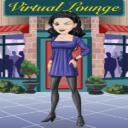Yahoo Answers is shutting down on May 4th, 2021 (Eastern Time) and beginning April 20th, 2021 (Eastern Time) the Yahoo Answers website will be in read-only mode. There will be no changes to other Yahoo properties or services, or your Yahoo account. You can find more information about the Yahoo Answers shutdown and how to download your data on this help page.
Trending News
Yahoo is updating Answers???
It says I may experience odd behaviour during the process? Dang!!! I thought everything here was already odd! Does this actually mean things are going to get normal for a while??? I go get a Beer and wait.
19 Answers
- Mary DLv 41 decade agoFavorite Answer
Yes they are updating and I like it so far..
I am sorry YOU are experiencing odd behavior during the process. Does that mean you have never been odd? You have always been normal? WOW
I get that all the time at work, people thinking I am odd, glad to know there are others.. ha ha ha
- ?Lv 44 years ago
the alternative provided by Yahoo interior the message to no longer show it lower back is saved on your pc, no longer Yahoo's. it is saved in a splash record, like "cookies" are, that Firefox keeps song of a similar way it does your navigation history, etc. so a techniques, so good. If, like many, you're taking advantage of Firefox's countless techniques of no longer exposing your information superhighway interest to the worldwide, then you definately are possibly seeing those information deleted usually. Firefox has a placing that shops all of it for the time of your consultation, then deletes all of it as though it by no ability happened. Use that and all of it, this blanketed, is going away. they actually have a decision, less difficult to apply than in IE (plenty less difficult), that deletes all of it any time you like. i exploit it frequently, in simple terms because of the fact, and earlier and after something like using a banking website. (often i'm going to close Firefox, then re-open it after a banking website, yet no longer continuously.) yet this determination additionally will delete the alternative you made in that message field. a number of Yahoo's messages have that determination and then look saved at Yahoo. This sounds like it is between the extra common style, those that get saved on your pc. web pages, rather Yahoo, try this because of the fact they elect you to no longer use the surfing history deletion so as that they can strip those lists from you on their pages. So the priority is unlikely away commonly. yet why are some saved by Yahoo and a great form of no longer? i think that if there are adequate court docket circumstances approximately any specific one, they convey it abode to their very own storage particularly than using our computers. So... whinge. it might actual artwork.
- Anonymous1 decade ago
It's very very odd here, and it's getting worse because the moon is full...LOL
- How do you think about the answers? You can sign in to vote the answer.
- FireflyLv 41 decade ago
It certainly surprised me when it was one way then about an hour later the format was different. I'm getting used to the new one and it doesn't seem so bad.
&&&&
- primamaria04Lv 51 decade ago
Yea looks like it my avatar outline changed . and yesturday I couldn't get this thing to work. You get the beer and I'll get the Buds . I'll be toking .
- 1 decade ago
the reason i'm here is; this is the last thing at yahoo that werks well. oh well. it aint gonna werk after "they make improvment" every time they "make something new" its ****** up forever.
it's been a slice....
i guess someone has to hire the handicapped.i was wondering where they all went.
no offence. i hope.
- hipergirl22Lv 71 decade ago
Yahoo continues to be better than ever! except for the silly violation I got..sigh...
- Anonymous1 decade ago
yep,, like odd questions!