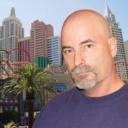Yahoo Answers is shutting down on May 4th, 2021 (Eastern Time) and beginning April 20th, 2021 (Eastern Time) the Yahoo Answers website will be in read-only mode. There will be no changes to other Yahoo properties or services, or your Yahoo account. You can find more information about the Yahoo Answers shutdown and how to download your data on this help page.
Trending News
How do I report SPAM e-mails from my Yahoo mail inbox? I don't see anywhere to click on the updated version.
I have the everyday version of Yahoo mail. My Inbox used to have a feature that allowed me to report the SPAM that made it past my filters. I now see nowhere to click that will allow me to report SPAM and no way to block a sender without opening their e-mail, which I do not want to do.
At the top of my list of e-mails are the boxes REPLY, REPLY ALL, and FORWARD, then below them is DELETE, CHOOSE FOLDER, and MOVE. There used to be a box that said SPAM but in the latest version of Yahoo mail I no longer have one.
6 Answers
- Anonymous1 decade agoFavorite Answer
Here is how:
To block an address as spam or just to block annoying e-mails follow these steps:
# [1] Instructions: Yahoo! Mail Beta:
→ Log in to your Yahoo! account
→ Go to your Inbox and select the e-mail which came from the address you want to block
→ After you have selected the message, click Spam.
.... This should do it, if not then follow the number [3] instructions]
# [2] Instructions: Yahoo! Mail old version:
→ Log in to your Yahoo! account
→ Go to your Inbox and select the e-mail which came from the address you want to block
→ Above is a small "toolbar" and click Mark as Spam
# [3] Instructions: These instructions are for any version of Yahoo! Mail:
→ Log in to your Yahoo! account
→ On your upper-right hand, click Options
→ Under Spam section, click on Spam Protection
→ Under Hamlet select both boxes
These steps will do it :)
- rallsjcLv 51 decade ago
It's not an updated version. It's a BETA RELEASE! Some of the features that you enjoyed on the standard version of Yahoo Mail may not be fully functional on the BETA RELEASE yet. The BETA RELEASE is still in development.
If you get an unsavory letter in your inbox, especially from anyone that you don't know, JUST DON'T OPEN IT!! Just click the SPAM button at the top of the inbox tab, and the sender's address will be added to your blocked list. THEN DELETE IT!!
If you don't want spam, then DON'T OPEN IT, and STOP opting to receive notifications from the web sites that you visit!! If you opt to receive notifications from one, they give your e-mail address to several others. THEN you get truckloads of spam.
- sunilbernardLv 41 decade ago
What is this version that you are talking about? In the Inbox, you have Delete-Spam-Mark-Move boxes. All the versions of Yahoo Mail have it. Try uninstall and install again. You might get the right version.
- ?Lv 45 years ago
it rather is not an as much as the instant version. it rather is a BETA launch! various the valuable aspects which you enjoyed on the conventional version of Yahoo Mail is probably no longer completely sensible on the BETA launch yet. The BETA launch continues to be in progression. in case you get an unsavory letter on your inbox, fairly from every person which you don't comprehend, do basically no longer OPEN IT!! basically click the unsolicited mail button on the best of the inbox tab, and the sender's address would be further on your blocked checklist. THEN DELETE IT!! in case you do no longer want unsolicited mail, then do no longer OPEN IT, and stop opting to acquire notifications from the internet web pages which you circulate to!! in case you prefer to acquire notifications from one, they provide your email address to countless others. then you certainly get truckloads of unsolicited mail.
- How do you think about the answers? You can sign in to vote the answer.
- Anonymous7 years ago
Hi there,
To download for free Letters from Nowhere 2 you can click here: http://bit.ly/1pnRvrT
it's the full version, avaiable for free! very fast to install
Classic arcade style games can be enjoyed by the whole family especially the kids.
Try it out
- Anonymous1 decade ago
I knw mine is in the INBOX section right next to delete.