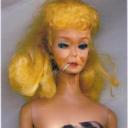Yahoo Answers is shutting down on May 4th, 2021 (Eastern Time) and the Yahoo Answers website is now in read-only mode. There will be no changes to other Yahoo properties or services, or your Yahoo account. You can find more information about the Yahoo Answers shutdown and how to download your data on this help page.
Trending News
What is the "My Watchlist" for and how do we use it?
I opened the tab "My Watchlist" but nothing is there. When clicking the + sign under the question, there no reference to a Watchlist. What's up Yahoo?
4 Answers
- Rachel OLv 71 decade agoFavorite Answer
Underneath the question, hover your mouse cursor over the plus sign to reveal a menu. Click the option to add the question to your watch list.
Click the link to your My Q&A page. Scroll down to the bottom of the page where you see three tabs - My answers, My questions, and my watchlist. Click the watchlist tab, and then the link to the question to access it.
Questions will remain in your watchlist regardless of their status until you choose to remove them. You can either click the "Remove from list" option when you view your watchlist, or go to each individual question and repeat the process in which you added the question to the watchlist, but choosing the option to Remove question from the watchlist.
- Backwoods BarbieLv 71 decade ago
If there's a question that you really don't want to answer but would like to see what other answerer's have to say about it , then you can add it to your watch list. Click on the plus sign below the question(add to my watch list) to save it to your watch list to view later. You can view the question you saved beside of your My question, my answers(my watch list)
Hoover your mouse(cursor) over the + there will be a drop menu, the first one will be add to watch list, click it.
Source(s): :) - Anonymous1 decade ago
why don't you try it and find out for yourself!!! that's what i did!