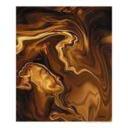Yahoo Answers is shutting down on May 4th, 2021 (Eastern Time) and beginning April 20th, 2021 (Eastern Time) the Yahoo Answers website will be in read-only mode. There will be no changes to other Yahoo properties or services, or your Yahoo account. You can find more information about the Yahoo Answers shutdown and how to download your data on this help page.
Trending News
How do I manually uninstall Limewire?
MANUALLY. I said manually.
If anybody has a link or something where it explains how to manually uninstall it I'd really appreciate it.
7 Answers
- Anonymous1 decade agoFavorite Answer
You do first need to use the add/remove programs to do a clean unistall - this will remove all the original files, and save you making a mess of things tinkering with any system files.
After that, manually delete the Limewire folder in the "program files" directory. This was only left after the uninstall process as it will still contain incomplete downloads. An install most often leave a program's root folder if data/files have been added after the original install process...nothing to worry about there :)
- 1 decade ago
Click start->control panel->Add or remove programs->remove, to uninstall the limewire.
- How do you think about the answers? You can sign in to vote the answer.
- ?Lv 41 decade ago
start> control panel> add>remove in there then from program files then remove it from the pc registry as well in software folders. then do a pc scan for virus>trojans>spyware>mailware