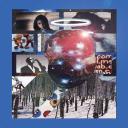Yahoo Answers is shutting down on May 4th, 2021 (Eastern Time) and beginning April 20th, 2021 (Eastern Time) the Yahoo Answers website will be in read-only mode. There will be no changes to other Yahoo properties or services, or your Yahoo account. You can find more information about the Yahoo Answers shutdown and how to download your data on this help page.
Trending News
what does it mean when a dial up connection says " Remote computer does not respond"?
I need help with my earthlink dial up , when i try to dial up a connection I get this message " remote computer does not respond. " I know that the phone cord is in the right spot on the tower .. but i'm still lost ... please help me !!!
No, It's not my internet provider ( earthlink), i called them and checked.
I have a dell computer , and i did a walktrough with a tech, they said that they werent sure , but I know it must be fixable ....
6 Answers
- 1 decade agoFavorite Answer
Calm down, these messages are written as if you understand what is going on in this transaction. That is not true for all of us who are not engineers.
Your computer and your equipment is considered "local".
This message ensures several things:
1) You have a dial tone, which means your modem is setup properly and can detect it.
2) You have also dialed a valid number. Check it anyway, as valid does not mean it is for Earthlink.
The "other computer" is the "remote computer" and is ringing but not answering.
Dial the number as it appears in your modem software with your phone. Listen. Try your own number.
It is possible the number is valid but the area code has changed. Is the number current? Call Earthlink for other numbers valid for your area after everything else checks out OK.
This is a logic problem and not hardware problem.
- 1 decade ago
It means just that. The computer at the other end, "the remote computer" is not responding. This could be a few different things. The first most basic thing to check is if you even have a dial tone on that line that you are trying to use. If you don't have a dial tone then you have solved your problem and need to call you local phone provider. Next I would check to see if the phone number you are trying to dial is any good. If you get 2 loud tones after it rings a couple of times then then phone number is probably good. At this point whether or not you get the loud tones in your ear I would suggest you call Earthlink support. By The Way... Sorry to hear you are still using dial up.
- DanELv 71 decade ago
It means that the computer that Earthlink uses to answer the phone is not responding to the call. Nothing you can do about it but try another access number (if you have one) or complain to Earthlink about it.
- 1 decade ago
hi!
in first glance it seems a fault at internet service provider you can check it where's the problem..
remove phone cable from pc and attach it with a simple phone, check there's a dial tone - then dial the same number by phone which you were dialing from pc.... if you get a modem like beep sound then it means there's no problem at internet service provider's end and you have to check and change you dial up settings of you pc....
if it doesn't help then you can create a new fresh dial-up connection (means all the default fresh settings)
i hope it'll help you some
best wishes
- How do you think about the answers? You can sign in to vote the answer.
- 1 decade ago
Don't worry, there's nothing wrong with your own connection.
It's the ISP provider (earthlink) that is having it's own problem.
Try dialing later. The server might be busy at the moment or may be having a downtime period.
- Anonymous1 decade ago
it has to b on ur service providers side wait awile then try again