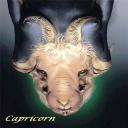Yahoo Answers is shutting down on May 4th, 2021 (Eastern Time) and beginning April 20th, 2021 (Eastern Time) the Yahoo Answers website will be in read-only mode. There will be no changes to other Yahoo properties or services, or your Yahoo account. You can find more information about the Yahoo Answers shutdown and how to download your data on this help page.
Trending News
Playing original gameboy games on Gameboy SP?
OK, when playing the original gameboy and gameboy colour games on my gameboy advance SP the screen size for game play is smaller (smaller than the actual screen anyway), is there any way to change this?? Does that make sense?!
Thankyou for any help!!
7 Answers
- No, You.Lv 41 decade agoFavorite Answer
You can press the L and R buttons to alternate screen sizes. This applies for a Game Boy Advances, Game Boy Advance SPs, and Game Boy Advance Micros.
- 1 decade ago
The screen size of original game boy games was smaller, that's why the GBA displays it as it does. The "R" & "L" buttons can be used to toggle between screen views but I find it more confortable to play them in their original format rather than wide format. Other than that, I don't know of a way to change this. Probably cuz there isn't any...
- Anonymous1 decade ago
OK if you want it to be as big as the screen you have to press the back left button and that will change it.
- How do you think about the answers? You can sign in to vote the answer.
- spikefan2004Lv 41 decade ago
To get it to be bigger you press the button with an "L" on it.
Source(s): Have a sp, play original gameboy games on it. - Anonymous1 decade ago
dannyboys right press L