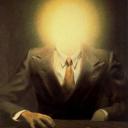Yahoo Answers is shutting down on May 4th, 2021 (Eastern Time) and beginning April 20th, 2021 (Eastern Time) the Yahoo Answers website will be in read-only mode. There will be no changes to other Yahoo properties or services, or your Yahoo account. You can find more information about the Yahoo Answers shutdown and how to download your data on this help page.
Trending News
I'm at level six. So why do I have a limit on the number of questions I can answer ?
I should be unlimited yet now and then Yahoo kills my answer by saying I have reached my daily limit ! What da @#$% is up with that?
Thank you all 4 the great answers !
11 Answers
- Anonymous1 decade agoFavorite Answer
There is a glitch in the system that has been here since last evening. I'm on level 6, also, and have encountered it several times. When you get that message, hit the back button and go back one page. Click the preview button again. It almost always goes through the second time.
- 1 decade ago
You DARE question the Great Oz-hoo?
I've had this problem before too. I think it happens after you look at multiple questions, even without answering. As a previous poster recommended back it up and go again, it's all good.
Congratulations on reaching Level 6. That's a lot of screen time.
- Big BenLv 71 decade ago
It's just a glitch. It happened to me three times today. There are a lot of users were complaining for why they have a limit on the number of questions they can answer. Don't you think 'man' the bot caused that problem??
- Anonymous1 decade ago
It's just a glitch in the site. Yahoo Answers Team is aware of it and is working to find and fix the bug.
When you get that page, use the Back button to get your answer back. Resubmit the answer. It might take a few time to get it to take.
- How do you think about the answers? You can sign in to vote the answer.
- Anonymous1 decade ago
I'm level 5 and the same thing happened to me today. I think Yahoo!'s software is a bit buggy.
- Martha PLv 71 decade ago
It seems something is going wrong with yahoo answers. Just refresh and try again.
- Anonymous1 decade ago
It's a glitch. Press 'Back' or refresh your page and you'll be able to answer again.