Yahoo Answers is shutting down on May 4th, 2021 (Eastern Time) and beginning April 20th, 2021 (Eastern Time) the Yahoo Answers website will be in read-only mode. There will be no changes to other Yahoo properties or services, or your Yahoo account. You can find more information about the Yahoo Answers shutdown and how to download your data on this help page.
Trending News
Does anyone know if you can add a graphic blinkie to your Yahoo! signature on email? If so how do I do it? TIA
I have the graphic in Photobucket and cant get it to show up as anything but code in my Yahoo! signature box.
2 Answers
- Favorite Answer
Edit your signature in Rich Text mode, this will not work in Plain Text mode. The HTML code should look like this <img src="URL of image">
Copy and paste the HTML code above including the beginning < and the ending >, replace URL of image with the exact address of the picture beginning with http:// and ending with the file extension of the picture like .jpg or .gif being sure to leave the quotation marks. Save your changes and you've done it. the next time you open a Compose window your image should appear with your signature
- ?Lv 45 years ago
%. up a hammer and a nail and hammer your image into your digital mail signature. examine the grip by jiggling it thoroughly, then deliver digital mail by clicking "enter" or "return". Voila !