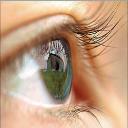Yahoo Answers is shutting down on May 4th, 2021 (Eastern Time) and beginning April 20th, 2021 (Eastern Time) the Yahoo Answers website will be in read-only mode. There will be no changes to other Yahoo properties or services, or your Yahoo account. You can find more information about the Yahoo Answers shutdown and how to download your data on this help page.
Trending News
My puter told me that I possibly have a hacker? How do I rid my pc of this? Says it's difficult to do...?
Give me suggestions to get rid of a hacker. I never had this issue before and the explanation says it's difficult to rid the pc of it..What to do?
6 Answers
- 1 decade agoFavorite Answer
If it was an internet explorer window that popped up, you don't have anything and it's just a dumb add. If it was from your firewall or antivirus program, I would be more concerned. You should know though, that with firewall programs, there's a lot of false positives and generally it's just a program you run normally trying to access the internet.
I would also recommend getting Peer Guardian.
- 1 decade ago
you probly dont have your own personal hacker. but you probly do have some hacker made software picking away at your system. ive never seena windows system message that says." you have a hacker " im curious , in what manner did your machine tell you this. If you whent to a web site and a window poped up and said you have a hacker you can jsut ignore that stuff. if your anti virus says you have been attacked or something well thats probly accurate but if your antivirus sees it then your fine. for security against hackers you cando some things to make yo less vunerable nothings perfect but if you not the easyest target on the network you might get looked over buy the hacker
keep virus and firewall software up to dade get windows update (set to automatic) use a router and turn its firewall on and set admin pasword at least 8 characters long use numbers and caps. run spybot and adware se ( both free on downloads.com. lock down your wireless if you have it use wep encryption and set paswords on the wireless router.
learn about hackers and what they do know your enemy.
- 1 decade ago
In all honesty, you probably just saw an advertisement that spoofed an error message, saying you had been hacked.
To safeguard yourself, make sure you're running Windows Firewall (enable it in Start>Control Panel>Security Center), some sort of an antispyware application (I recommend Windows Defender, second link) and an antivirus program (I recommend AVG Antivirus, third link). Both are free.
If you want to give your computer a network security scan, try using Shields Up (first link, and click proceed).
Source(s): https://www.grc.com/x/ne.dll?bh0bkyd2 http://www.microsoft.com/athome/security/spyware/s... http://free.grisoft.com/doc/5390/lng/us/tpl/v5 - beyondthelimitLv 51 decade ago
Spybot Search & Destroy. This is the best free software ever, it rid me of many tracking cookies and it fixed the gaps in my computer. I even had a problem that I couldn't figure out how to fix and they helped me in one day for free. I never bought anything from them and they fixed my computer for free.
- How do you think about the answers? You can sign in to vote the answer.
- Anonymous1 decade ago
Most likely issue is simply SPYWARE.
To clean system of this
Get ADAWARE from www.lavasoftusa.com Runs that (Adaware peronal version is Free)
also get and run SPYBOT S&D from www.spybot.org
Once you have run each of these (update each before runnings, option on front screen of both of them) you should be clear again.
- 1 decade ago
WHO? said you have a hacker.it sounds a bit strange.don't you have a virus checker and firewall enabled?
ignore popups that say this type of thing trust your virus checker and also install ADAWARE for free
Source(s): ADAWARE