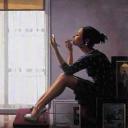Yahoo Answers is shutting down on May 4th, 2021 (Eastern Time) and beginning April 20th, 2021 (Eastern Time) the Yahoo Answers website will be in read-only mode. There will be no changes to other Yahoo properties or services, or your Yahoo account. You can find more information about the Yahoo Answers shutdown and how to download your data on this help page.
Trending News
My laptop computer is not automatically recharging it's battery. How can I fix this?
One day it just stopped recharging, it has to be plugged in all the time now. I have tried to set the power options in the control pannel, but to no avail...the system says it's all working fine, yet the little red light is blinking and if i unplug it it shuts off. Help!!!
5 Answers
- 1 decade agoFavorite Answer
Been there, done that. The battery, ust went through two non-OEM batteries. The capacity measured was just "stuck" at some level. One did it within a day. The other in a few days.
So be warned about the differences between OEM and aftermarket batteries.
The battery back has various mechanisms for protection. Overtemperature and overcurrent. If the battery pack shorts, the overcurrent protection mechanism comes into play and it won't charge.
Replace the battery.
- Anonymous1 decade ago
Your battery may be crapping out on you. Might be old too. Check your connection for the charger and power supply. Also, softwarewise, go to your control panel and check up on your battery status. Good luck! =D
- eevilcheeseLv 41 decade ago
there is probably a loose connector from the power port to the battery...you might want to take it to some sort of computer store and tell them your scenario.
It could be the you have a dead battery, and you need to buy a new one...might be able to get one cheap on ebay.
- How do you think about the answers? You can sign in to vote the answer.