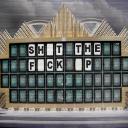Yahoo Answers is shutting down on May 4th, 2021 (Eastern Time) and beginning April 20th, 2021 (Eastern Time) the Yahoo Answers website will be in read-only mode. There will be no changes to other Yahoo properties or services, or your Yahoo account. You can find more information about the Yahoo Answers shutdown and how to download your data on this help page.
Trending News
Uninstall Installshield? How do I uninstall this crap?
There is nothing out there that I can find and it won't let me just delete the file. Help!
Installshield Update Manager keeps popping up. I know I didn't install it and I don't use it. I don't want it installing things behind the scenes. It's located in my common files, and when I try to delete the application, it says it's protected. If it's MY computer, why can't I delete it? Everything I've found on the net is very complicated, more than I'm ready to tackle. I'm using XP.
8 Answers
- jmsloderbLv 41 decade agoFavorite Answer
lol I can tell you're not very tech savvy (no offense). InstallShield comes with Windows XP. It is what installs other programs. So basically if you uninstall that you can't install any program, so I wouldn't consider it crap. One of the programs you installed on your computer is trying to update (from what I can understand). It's not installing things you don't want "behind-the-scenes". Just let whatever program you installed update. BTW, yes, it's your computer lol. But believe it or not, your computer uses files to run (ones you didn't install). That's the files that are on there when you install Windows XP. XP is an operating system which tells the computer how to run your programs in the first place. That's why you need operating systems, not just for the graphical interface. Microsoft keeps these system files from being easily deleted in case someone like you, that's not sure what they're doing tries to delete those necessary files.
Source(s): Ton of knowledge about computers. - 6 years ago
This Site Might Help You.
RE:
Uninstall Installshield? How do I uninstall this crap?
There is nothing out there that I can find and it won't let me just delete the file. Help!
Source(s): uninstall installshield uninstall crap: https://biturl.im/C20xM - pappyLv 51 decade ago
Not sure I understand. Are you trying to uninstall apiece of software?
Try booting into Safe Mode and see if you can delete the file there.
More details would help.
- Anonymous5 years ago
For the best answers, search on this site https://shorturl.im/axETz
If add&remove doesn't work, u can try some pro softwares, such as Final Uninstaller. When things get worse, it makes things easier for me. U can try it too or just some others.
- How do you think about the answers? You can sign in to vote the answer.
- HeatherLv 45 years ago
thats because you already uninstalled it or never really installed it in the first place. if you have an icon, then right-click and select "open file location" or "go to folder"... after you arrive to the location, you will see lots of folders and files, please make sure that when you open folder location that the address bar on the window SAYS the name of the folder, after you are very sure that you are at the right destination, select all the files in that folder and right-click, then select "delete". dont worry, if you muck up, you can go to recycle bin and restore everthing. secondly, on xp, its documents and settings vista/win 7, its C:\Users\your account name goes here\AppData\Local/and the name of the folder goes here.. depending on which system you use, determines your settings location, but when you get there, delete that folder in question. allthough some programs play hide and seek on your drive, this is the usual method of removing programs, but getting 3rd party managers will help you in removing all traces... enjoy...
- Fed-upLv 71 decade ago
I wouldn't advise doing it, it is tied in with the Windows Installer.
If you really want to, you can do so manually. See this page.
- 7 years ago
good day,
I have tried to uninstalled family tree maker 2011 and when I do it installs shield wizard. how do I rid myself of family tree?
thanks,
- TNguyLv 61 decade ago
why would you want to? it is used by windows to install a multitude of programs....it does not take up resources...it is very small.