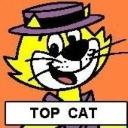Yahoo Answers is shutting down on May 4th, 2021 (Eastern Time) and beginning April 20th, 2021 (Eastern Time) the Yahoo Answers website will be in read-only mode. There will be no changes to other Yahoo properties or services, or your Yahoo account. You can find more information about the Yahoo Answers shutdown and how to download your data on this help page.
Trending News
How do i set Microsoft word as my default for opening attachments via email?
It seems to go straight to word pad, which is no use at all!
(I have Windows Vista and microsoft office 2007, student addition)
5 Answers
- toffo3619Lv 41 decade agoFavorite Answer
I don't think you can tell Outlook to open a file in Word, but try these options.
Open Control Panel, (I'm working with XP so the instructions here might slightly different for Vista). Click Start and then Control Panel.
Double click Folder Options.
Click the File Types tab.
Scroll down this list to find the file types you're interested in, I think in your case Word.
Then click the Change button in the Opens with section. Another window will open, select Word.
This will make sure Word docs open in Word.
I'm not sure if this will help but try it anyway. Open Internet Explorer.
Click Tools in the menu bar and select Internet Options.
Click the Programs tab.
In the HTML Editor list, select MS Word.
I'm not sure this will help, but it's worth a try.
- 1 decade ago
Press windows symbol + E
select tools-->options
select file types and change the association;
this way u can make it work in XP- I have not seen vista in my life probably i wont see it at all since using windows itself is such a pain.
- 1 decade ago
try right clicking on one of the attachments and see if it says open with. Then you should get a window thats asks for which application to use. and then when you have chosen the one you want tick the box that says always use this application to open the files
Hope this helps
Thanks
Ben
- 5 years ago
( You only need to do this once ) Right click on the file you want to open. Hit "Open With" Then hit Microsoft Word, and check off the box that says "Always use this program when opening these types of files". And then hit "Ok".
- How do you think about the answers? You can sign in to vote the answer.