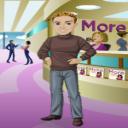Yahoo Answers is shutting down on May 4th, 2021 (Eastern Time) and beginning April 20th, 2021 (Eastern Time) the Yahoo Answers website will be in read-only mode. There will be no changes to other Yahoo properties or services, or your Yahoo account. You can find more information about the Yahoo Answers shutdown and how to download your data on this help page.
Trending News
how do i get rid of annoying pop ups?
ive been getitng these annoying pop ups lately.. theres only 3 of them.. but theyll pop up like 5 times in the time i turn my back.. they all either say "YOUR COMPUTER HAS 10219 VIRUSES CLICK HERE FOR A FREE SCAN" or "WARNING: you must protect your system from these threats!" Theres another two but, im not gonna list them. I have google toolbar, yahoo toolbar, Avast antivirus, and somthing i dl'd today to block them (which failed) called Hitware Pop up killer please tell me.. HOW DO I GET RID OF THEM!!?!?" thanks.
8 Answers
- 1 decade agoFavorite Answer
Try http://www.stopannoyingpopup.com/
Prevents from any unwanted popup ads immediately and automatically.
Block 100% unsolicited popups.
Run quietly in your system tray using very little resources.
Smart pop-up and pop-under control.
- 5 years ago
Hey in windows, use flock, It is the best one from FireFox makers, It is easy reliable and very good tool.. I used every browser, it has 1. Popup Blocker. 2. Tab features 3. Download Manager 4. Automatic Updators 5. Photo sharing components 6. Better blogging tool. 7. NET SNIPPET-> NO NEED TO MAKE NOTES( I like this very much)
- 1 decade ago
You can download some free tools from Google Pack. Download the Norton Security Scan and Ad-Ware scan to clear it.
pack.google.com it all free and good to use.
Happy Trying...
Regards,
DJSkyWalker
Professional Engineer @ Cisco
www.friendster.com/djskywalker
- 1 decade ago
When you see those type of ads...run away...that's a link to more virus pgms. I found 3 free programs that work really well.
Ad Aware
Search and Destroy spybot
Zonealarm firewall
All of these have their speciality of the type virus they get rid of. I found Norton to be a waste, it never found the bugs these programs found. Good luck.
Source(s): www.download.com - How do you think about the answers? You can sign in to vote the answer.
- heebus_jeebusLv 71 decade ago
When the pop ups are trying to sell bogus antispyware and such, that's generally a smitfraud infection. Superantispyware removes many smitfraud variants. If Super doesn't remove it all, then run the smitfraudfix.
Superantispyware: http://www.superantispyware.com/
Smitfraudfix: http://siri.geekstogo.com/SmitfraudFix.php
- Anonymous1 decade ago
popup stopper is useless, as they are installed, stoppers only stop incoming. sounds like spyware. spybot updated or any good spyware scanner should help. adaware se, might.
- Anonymous1 decade ago
Go to http://www.popup-remover.com/
I use that program.It works very well.
Block pop-up ads and remove spyware .