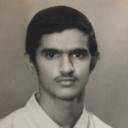Yahoo Answers is shutting down on May 4th, 2021 (Eastern Time) and the Yahoo Answers website is now in read-only mode. There will be no changes to other Yahoo properties or services, or your Yahoo account. You can find more information about the Yahoo Answers shutdown and how to download your data on this help page.
Trending News
toshiba laptop black screen?
My toshiba A215-S7422. laptop screen goes black randomly. The backlight is still on, but the screen is black. Nothing responds except holding the power button until it shuts off. Can anybody tell me whats wrong?
4 Answers
- RoadmanLv 61 decade agoFavorite Answer
I would go to the Toshiba web site and download new drivers for the video. That would be a good place to start
- 1 decade ago
the same thing happend to me, and the laptop wouldnt even turn off by pressing the power button. i called toshiba nd they told me this problem happens wen theres to much electricity or power going through the laptop, - wat ver that means. so they told me to take the battery out for about a minute and put it back in and turn it on. workd like a charm after that.
- 1 decade ago
Your laptop may be going into standby mode. This mode would extend the battery life.Check the settings in the power management under display settings.
- 1 decade ago
Roadman is wrong. It's more likely to be a hardware issue, if it was drivers then it wouldn't be an intermittent problem. Taking it to a repair shop is probably your best bet, laptops are easy to f*ck up.