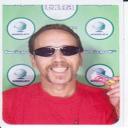Yahoo Answers is shutting down on May 4th, 2021 (Eastern Time) and beginning April 20th, 2021 (Eastern Time) the Yahoo Answers website will be in read-only mode. There will be no changes to other Yahoo properties or services, or your Yahoo account. You can find more information about the Yahoo Answers shutdown and how to download your data on this help page.
Trending News
My CPU usage should be around 4-7%, yet it seems to jump up to the nineties most of the time.?
What do I need to do in order to get my PC back to where it should be? Is there an upgrade or something I need to get? Because of the high percentage usage, my PC runs too slow, and it shouldn't. I have DSL and it seems like dial up sometimes as a result. Please, help!!!
4 Answers
- 1 decade agoFavorite Answer
Get thee to a spyware/virus scanner ASAP.
You could be infected with any number of thing from a zombie bot program thats sending out DDOS attacks, to a SPAM relay sending millions of SPAM emails out.
- Aadil PrabhakarLv 41 decade ago
Try checking if there is any program or software that is utilizing the cpu to that extent.
If not then try some cooling solutions i had a similar problem but as soon as I changed the heatsink and added a fan to the box, it worked fine.
- ScottLv 71 decade ago
most likely ya have to many processes running in the background..........things that dont need to be running, and should be opened up manually.......is there one particular process using alot of your cpu? your system idle should be like 95-99%.......its the last process in your task manager under the processes tab.......if its not at that number then look for a process using alot of your cpu.........it would be pretty high.........jot it down and google it, see if you can stop the process........if ya can, disable it thru msconfig.........the number of processes running should be 25-30 for good performance..........if ya have way more than that, which most people do, google them, and see what can be disabled......ya should be able to get 30 pretty easy.........also make sure your hdd has at least 40-50% free space..........that can slow ya down also...also run a/v and spyware scans regularly .......remove all programs ya dont use...........good luck...........scott
- 1 decade ago
you probably have to many programs running or some software you have is constantly active and running.