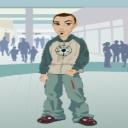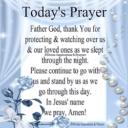Yahoo Answers is shutting down on May 4th, 2021 (Eastern Time) and beginning April 20th, 2021 (Eastern Time) the Yahoo Answers website will be in read-only mode. There will be no changes to other Yahoo properties or services, or your Yahoo account. You can find more information about the Yahoo Answers shutdown and how to download your data on this help page.
Trending News
How do I reset my computer password if I can't remember my password?
I can't remember my own password and now i cant get in my computer. Is there a way for me to change my password setting. please help...
13 Answers
- 1 decade agoFavorite Answer
YEs
1. Reboot your machine.
2. Press F8 before the Windows boot screen appears.
* Do not press F5 as used on the NT/9x series of Windows.
3. You will be be prompted with a boot options menu.
4. Select the Start Windows in Safe Mode option.
5. Click through several self-explanatory screens until your reach the familiar 'Welcome' screen.
6. Note that this welcome screen is limited to 256 colors and 640x480 resolution because the primary graphics will have been set to the Windows Safe Mode software VGA adapter. You will not be able to change this mode even in Display options, while Windows is running in Safe Mode.
7. Find the icon for the Administrator user. If the default settings of your system haven't been changed, there should be no password for this account.
* The Safe Mode Welcome screen might display some of the other users on your system.
8. Login as the admin.
9. Press Yes at the prompt asking if you would like to continue using Safe Mode.
10. Continue on to the User Settings control panel. Here you can change any of the other passwords for user on the machine. Make any changes you want.
11. Reboot your computer. As long as you don't press any keys (i.e. F8) during the boot-up the computer will startup normally.
12. Login as the user for which you set the password.
- 8 years ago
Option 1: Reset Computer Password from Safe Mode
Note: Suppose you forgot the password for Mosoh (Administrator) account, you can log into safe mode with the built-in Administrator account to reset a new password.
1. Start your computer and press "F8" while the computer boots up. If your computer is already on, restart your computer and press "F8" while the system reboots. The Advanced Boot Options screen appears.
2. Scroll down to "Safe Mode" with the arrow keys on the keyboard and press "Enter." Your computer starts in Safe Mode.
3. Click on the "Administrator" account that appears on the Windows logon screen. If you've ever set an administrator password, you must enter that password instead of leaving the "Password" field blank.
4. Click on "Start" and “Control Panel".
5. You will enter “All Control Panel Items”, then click” User Accounts”
6. Then click”Manage Another account” as following.
7. Choose the account which you want to reset the password
8. Click “ Change the password” as following
9. Type a new password for that account.Then you will successful reset the account (Mosoh) password, restart your computer, you can enter that account with the new password.
Option 2: Reset Computer Password with Windows Password Key
Step 1: Download, install and run this Windows Password Key on a working PC from: http://t.co/x8otIyR14H
Step 2: Prepare for a blank and writable CD/DVD/USB Flash Drive and next insert it to the PC for the purpose of burning the iso image file to it and making it as a Windows password reset disk.
Step 3: Insert the created password reset disk to the target PC and set the PC boot from CD/DVD or USB.
Step 4: Start to reset the forgotten Windows password with the password reset disk in less than 3 clicks of button.
Source(s): http://youtu.be/zXiWaMDJTas - How do you think about the answers? You can sign in to vote the answer.
- Anonymous1 decade ago
Use high level user account to change your user account's password. If you're using Windows then you can also Linux to reset the "Administrator" account. If you're using Mac OS X, then use the OS X DVD.
Heres the link for the Linux based Windows password reset util:
http://home.eunet.no/~pnordahl/ntpasswd
Just takes a few seconds.
- Samuel AdamsLv 71 decade ago
If you have lost or forgetten the XP administrator password, first reboot Windows XP in safe mode by re-starting the computer and pressing F8 repeated as the computer starts up. Then (in safe mode) click Start and then click Run. In the open box type "control userpasswords2" without the quotes.
You will now have access to all the user accounts, including the administrators account and will be able to reset the lost password.
Just click the administrators user account, and then click Reset Password.
You will need to add a new password in the New password and the Confirm new password boxes, and confirm by clicking OK.
All done, you have recovered the lost administrators password!
Source(s): http://www.hsinlin.com/tips/lost_password.html http://www.goitexpert.com/entry.cfm?entry=How-to-R... http://www.download.com/Active-Password-Changer/30...