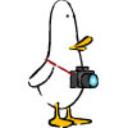Yahoo Answers is shutting down on May 4th, 2021 (Eastern Time) and beginning April 20th, 2021 (Eastern Time) the Yahoo Answers website will be in read-only mode. There will be no changes to other Yahoo properties or services, or your Yahoo account. You can find more information about the Yahoo Answers shutdown and how to download your data on this help page.
Trending News
I have an olympus given to me , I have tried to download the photos onto the computer?
My daughter gave me her Olympus camera and only used the pict bridge if thats what you call it ? I had a kodak which came with a disk, but this one doesn't, would any one have any ideas to be able to get the photos onto the comp, I also use Adobe if thats any help ? I would be much appreciative as it's driving me NUTS
Regards
Susan
Sorry I should of mentioned that I am not comp savvy, well I reckon you guessed that!! But my camera card reader does not fit where the USB cables fit as there only very small. So I went into C drive and put in the USB cables, it took a few times but finally worked, THANK YOU TO ALL. I may need your help again,
Regards
Susan
5 Answers
- Steve PLv 71 decade agoFavorite Answer
You don't need any software. Just get a memory card reader, (they are cheap), and remove the card from the camera, insert it into the card reader, (which will plug into the computer's USB port), and download directly off the card. You can then use Photoshop as you please.
Then after you have the photos on the computer, do a format of the memory card while it is in the camera to clear all photos off it.
Steve
- offroader_iiLv 41 decade ago
Too bad you didn't note which Olympus model you have as it does make a difference. Why do so many people think you'll be able to read their mind and know what model number they have?!?!
Anyhow, chances are your computer will see that camera as a hard drive whenever you plug it into the USB port. If you don't have a USB cable for the camera then you can use a card reader to read your card.
Once connected, simply explore and copy files from the card like you would any hard drive or cd.
HTH
- pat4pixLv 41 decade ago
If you are running XP all you need to do is plug the camera in via the USB cable and the computer will detect it as a mass storage unit, you then open up the folders until you come to your images, usually 2-3 folders. Do not worry about Cd's or Software that just clogs up your computer. Treat the camera just like any other storage device and open up the required files drag and drop.
- 4 years ago
once you insert the usb in to the computing gadget,click on my computing gadget and notice if detachable tension F is modern (you're able to be able to could desire to skill up the digicam if F.isn't there. whether it relatively is... then double click on F.tension, and you're able to desire to have the skill to get carry of from there.
- How do you think about the answers? You can sign in to vote the answer.