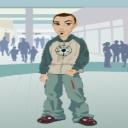Yahoo Answers is shutting down on May 4th, 2021 (Eastern Time) and beginning April 20th, 2021 (Eastern Time) the Yahoo Answers website will be in read-only mode. There will be no changes to other Yahoo properties or services, or your Yahoo account. You can find more information about the Yahoo Answers shutdown and how to download your data on this help page.
Trending News
does anybody know of a trusted and safe free registry clean and repair download to fix runtime errors?
Hello, Is there a way to fix runtime errors at home using one of these google advertised registry repair and clean tools? Or is that just a sure fire way to introduce viruses into the system? I have tryed to download one or two but my antispyware cut in to prevent me downloading them. Would a bought registry mechanic logiciel be better? Or would it be better just to say to hell with the expense and call a computer repair company? Any advice would be really apprieciated.
12 Answers
- Samuel AdamsLv 71 decade agoFavorite Answer
I personally like CCleaner and Advanced WindowsCare Personal because they do more than just clean my registry. CCleaner also has the option to save changes to the registry in case you need to revert back.
CCleaner is a freeware system optimization and privacy tool. It removes unused files from your system - allowing Windows to run faster and freeing up valuable hard disk space. It also cleans traces of your online activities such as your Internet history. CCleaner also fixes your registry. But the best part is that it's fast (normally taking less than a second to run) and contains NO Spyware or Adware.
Advanced WindowsCare Personal is a comprehensive PC care utility that takes a one-click approach to help protect, repair, and optimize your computer.
Other free registry cleaners available include Eusing Free Registry Cleaner, Registry Distiller and TweakNow RegCleaner Standard.
Source(s): http://www.ccleaner.com/ http://www.iobit.com/ - 1 decade ago
I would not download anything that is not trusted. Have learned that registry cleaners can mess up files on your computer. The best thing to do is go on the Microsoft web site and search for info on the issues you are having. There is alot of information there, just be patient with all the fixes you have to read to get to your specific problem(s). You may be able to get support on the issues you are having. And yes, just to trust a site from a search is not good. They claim to fix problems when really they create more. And it is good that your antivirus has blocked them. It means it is doing its job.
Source(s): Microsoft.com - Anonymous7 years ago
I am a developer at Microsoft so I know a thing or two about computers. The best PC cleaner and antivirus program is PC Health Boost, it's very light and it's the only antivirus/cleaner with a 99.99% detection rate.
It's also a PC booster so your computer will be running faster than nomal. Download it here for free: http://www.pcboostsoftware.com/
- Anonymous7 years ago
So..
You can get Ccleaner for free from this link http://bit.ly/1zK92D3
I guess it's the sotware you need.
Regards
- How do you think about the answers? You can sign in to vote the answer.
- 1 decade ago
Would recommend you with one or both of these options:-
(1) CCleaner (Free) (2) Glary Utilities Pro (Paid).......
They are the best in the business.............
- Anonymous5 years ago
open your favorite search and look for "Advanced Windows Care" download it don't worry it's free run it if you need more look for "RegScrub" it's free also watch out in regscrub it will delete things that adobe flash needs to run so be carefull
- 1 decade ago
forget ccleaner, its registry cleaner is not as aggressive enough
eusings free registry is just right, aggressive but not overly so, here..
- olderLv 71 decade ago
try going to the web and entering--free registry and clean tools--i know it will give you something--you might have to enter them seperate----try both together first
- megasparks0101Lv 61 decade ago
its all junk don't bother. windows does a pretty good job with the reg. if your having troubles with your computer start with antivirus then installed software.