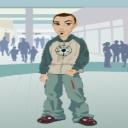Yahoo Answers is shutting down on May 4th, 2021 (Eastern Time) and beginning April 20th, 2021 (Eastern Time) the Yahoo Answers website will be in read-only mode. There will be no changes to other Yahoo properties or services, or your Yahoo account. You can find more information about the Yahoo Answers shutdown and how to download your data on this help page.
Trending News
what should I use to open zip files with?
Okay so I keep trying to open downloaded zip files but I am having trouble. Does anyone know exactly which file I should open them with?
11 Answers
- Samuel AdamsLv 71 decade agoFavorite Answer
You should be able to right-click on the file and extract because a default zip handler is built into Windows. It won't open every file though and you may need to get something better.
I recommend using 7-Zip. 7-Zip is an open source file archiver with high compression ratio.
7-Zip has a strong community backing and unlike WinZip and WinRAR is completely free (contrary to popular belief WinRAR and WinZip are not free though you can download free trials).
Source(s): http://www.7-zip.org/ - Anonymous7 years ago
You can download a free version of winrar here: http://bit.ly/1sMdIqr
Winrar is a very good program to unzip files and to decompress a bunch of other formats. You can use also 7zip or winzip for the same purpose but I believe that winrar is the best option. All these programs are very similar (you can compress/decompress files with a simple right click).
The great things is that winrar is free (you can download the trial version that never expires) and it can open all compressed formats: .zip, .rar, .7z / 7zip, .iso, .tar, .jar etc. (much more than the other programs).
That's why I strongly recommend Winrar
- 1 decade ago
All versions of Windows (since Windows Me) can handle zip files natively, i.e., without any additional software. When you get a zip folder, simply double click it. On the left side you will see a link for 'extract all files.' Click this and extract wizard will start. Just keep hitting Next and it will extract the files into a new folder with the same name in the same location as the original zipped folder.
Another way to unzip files from a zip folder is to open the folder and simply drag the files from the zipped folder to an unzipped area (like your Desktop or the My Documents Folder) and the files will unzip as they're moved.
Good Luck.
- Anonymous1 decade ago
WinZip is a very good and reliable choice and there is a free version. It has been around since the early Nineties, at least. WinRAR is also a good choice and they offer a trial period to see if you like it. That, incidentally, is the program I use. You can either type the name of the software in your search bar or go to a reliable download site such as C/NET.
- How do you think about the answers? You can sign in to vote the answer.
- Anonymous1 decade ago
Download and Install 7-Zip, which is a 100% free and awesome compression program that can handle ZIP, RAR, and all sorts of other compressed files.
http://filehippo.com/download_7-zip/3541/
I love it. None of the Trial alert stuff that WinRAR would give you.
- Anonymous1 decade ago
Winrar works great. Free trial says it's like 90 days but it's really forever it just gives you an annoying message after the 90 days is up.
I believe the site is
Good luck.
- 1 decade ago
Use Winrar ....
Download it from here :
www.rarlab.com/download.htm
-------------------
Wanna be computer geek
Subscribe to this :
- 1 decade ago
winzip.. and you can find product keys about anywhere for them..