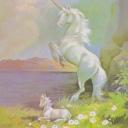Yahoo Answers is shutting down on May 4th, 2021 (Eastern Time) and beginning April 20th, 2021 (Eastern Time) the Yahoo Answers website will be in read-only mode. There will be no changes to other Yahoo properties or services, or your Yahoo account. You can find more information about the Yahoo Answers shutdown and how to download your data on this help page.
Trending News
can some1 tell me how to slice images in paint shop pro photo x2.i need to slice for a website i'm working on?
when i slice an image it will save only a piece i slice not like the whole image just sliced up so it wont be so heavy on my page
1 Answer
- 1 decade agoFavorite Answer
Hi there,
open your image in Psp
File > Export > Image Slicer
a new window will open
first click on the right side by Format, which file-format you like. I prefer jpg, if you don't have transparent parts in your image
then mark "Apply optimization to whole image"
Now click on the "Grid" button and then in the preview. It's the 2nd from the left side.
a new window will open. Here you can add now how many pieces you need. Make your changes, click OK and the small window will be closing. If you are happy, how the slicer was working, then click on Save As and give your HTML file a name.
If you like to make some changes in the size of the images, make the preview image smaller (Zoom). You'll find some colored lines. Use the Arrow Button (first in the row) go to the line, which you like to move, hold your left mouse button down and move it.
Hope it helps.
Cheers
Wiciyela