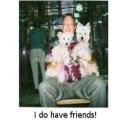Yahoo Answers is shutting down on May 4th, 2021 (Eastern Time) and beginning April 20th, 2021 (Eastern Time) the Yahoo Answers website will be in read-only mode. There will be no changes to other Yahoo properties or services, or your Yahoo account. You can find more information about the Yahoo Answers shutdown and how to download your data on this help page.
Trending News
Belkin Wireless G+ MIMO Modem Router?
Ok I have a Belkin Wireless G+ MIMO Modem Router to this I have one desktop computer connected vie a Ethernet Cable and one del laptop vie wirless all working ok.
I have built a new computer and connected it to the belkin vie Ethernet Cable at the bottom right hand side i can see the two tv icons with little yellow icon going round and round after about 3 mins it comes back saying connected but might have a poor connection and a explanation sign on the two tv icons.All computers are on XP Pro
Installed on computer zone alarm, Avg, counter spy and ad aware
Any help please to why this computer will not connect
Sorry if I have this wrong to answer post back to me to what I ask BUT cannot find any where to reply back to a poster.
1...Yes I have switched the Belkin off and on still the same.
2...Yes I have it all set to Obtain IP automatically in the obtain IP section etc.
3 I have done a ipconfig release then renew but still the same.
4 tested cable all ok
I'm stuck now to what to do
many thanks for your time.
2 Answers
- Tracy LLv 71 decade agoFavorite Answer
The yellow explanation sign on top the the network connection means ONE THING - you did not get an IP address from the router!
This can be caused by one of two things.
1. The router didn't issue a DHCP address for the new machine. The fix is to reboot the router then try the connection again. (Just pull the power plug out of the router, wait one to two FULL minutes, reconnect the power to the router. It will take another minute or two to reboot. Then try the connection again. (You can do that by double clicking the network icon, the two little computers. Click the Support tab and click repair.
2. The computer is not set to get a DHCP address and has a static address set to the incorrect network settings. Again, double click the two little computers and support, Look at the "Support Tab" be sure the Address Type line says "Assigned by DHCP" if it says MANUAL go back to the General Tab and click the "properties button" at the bottom. Then click on the TCP/IP internet once the screen opens for those settings, click "Obtain IP automatically" and close the screens.
One of these two is doing you in UNLESS you have a bad cable.
Add: as a last ditch effort set a STATIC ip on the computer and see if it works. To set a static IP double click the computers with the yellow ! then click "properties" then click the TCP/IP (internet) line. You can enter an IP within the network range like 192.168.2.10 use 255.255.255.0 for the subnet mask and 192.168.2.1 for the gateway and for the DNS server 1. See if you connect.
You can visit the Belkin support pages as well.
http://www.belkin.com/support/article/?lid=en&pid=...
The issue is that your computer is NOT getting a valid IP from the router.
Source(s): TL - caitlynLv 45 years ago
No issues in any respect, whether you bypass to DSL later, you are able to save the comparable router. in basic terms confirm the Cable modem has an Ethernet port and you're reliable to bypass. As a tenet, look into the 802.11n routers, they don't look to be so high priced and could be waiting for any new pc which you will purchase interior the destiny. some additionally characteristic USB ports to connect printers/annoying Drives and share them on your LAN.