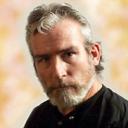Yahoo Answers is shutting down on May 4th, 2021 (Eastern Time) and the Yahoo Answers website is now in read-only mode. There will be no changes to other Yahoo properties or services, or your Yahoo account. You can find more information about the Yahoo Answers shutdown and how to download your data on this help page.
Trending News
Is my LCD screen betraying me?
Taking photos of the moon on Saturday and last night I was loving the exposure on the LCD screen of my camera. (Canon) Then when I download to the computer they are not what I saw on the camera. Usually looking underexposed I might add this is not what I experience when taking other exposures. So my question: how do I interpret moon shots/long exposures on the LCD? How can I add the information of the histogram to help with this quandry?
Thanks. TrueNorth
OK, loving the answers so far.
Can you describe what you want the histogram to look like.
On the photo I really like, let me try and describe. I will partition the histo in eight sections from left to right.
Far left, high spike. Then a bell curve rising halfway up the window, peaking at about two or two and a half.
Thanks again.
6 Answers
- Anonymous1 decade ago
Set your camera on manual
set the shutter speed to 1/250
set the aperture at f/8
You also need a telephoto lens at least 300mm
why 1/250- the moon is moving and moving fast
why f/8 - it may be dark outside but the moon is reflecting a lot of light
I might add here that your cameras light meter is going to show under exposure- in this case the meter is a moron!
- 1 decade ago
What most people don't realize is that LCD monitors that come packaged with most computers are neither calibrated correctly for color, nor are they designed to be. What you see on the screen on your camera is probably a better representation of how the image will look printed on archival paper.
The only way to truly get your computer screen to show a true representation of an image is to make sure it is designed for it (such as using an Eizo monitor) and to make sure it has been properly calibrated with the right equipment (Eye-One, ColorMunki, etc). Basic monitors that come with computers can be calibrated, but normally don't work nearly as well as a monitor designed for it. Basic monitors are designed for entertainment purposes (watching videos, playing games, surfing the web), not for color-oriented image viewing.
My advice to you would be don't worry if the pictures on your monitor don't look the same as the pictures on your camera screen, because they're not going to unless you have the right set up.
- 1 decade ago
Your camera metering is doing it's job... the problem is that you aren't taking control of that.
High contrast images such as the Moon (illuminated by sunlight and reflecting that luminance into your meter), Lights and the sun (never look through your viewfinder AT the sun) are objects of light intensity. The meter on your Canon can not distinguish between white and 'Light' as is the case when shooting bright subjects (sunlit sand would be another one). You as the photograher need to take control of the camera and the exposure by increasing the recommended exposure and looking at your histogram.
I use the histogram in conjunction with my aperture to control my overall exposure setting then, in situations such as yours with the moon, increment my exposure based on the histogram to produce tack on exposures.
Add about 1 1/2 to 2 stops of exposure compensation and you will find the images are more pleasant and to your satisfaction.
Source(s): "Damn,... I should have bought a Nikon." Professional Photog: http://www.jpgmag.com/people/Galan - QophLv 51 decade ago
It may look odd where other pictures do not simply because of the difference in colours (mostly black, I take it) and lighting. If it looks good on your camera's display, it should look good printing it out if your printer is calibrated correctly. If that's the case, your monitor is probably off. If it prints out poorly, yet matches what you see on the monitor, the camera's display is probably off. Can you open the file on another computer and just look at it to see if it looks any better or worse? I would do that first, before trying to re-calibrate anything.
- Ѧ ƵέԓLv 51 decade ago
While the others are talking about the settings in the camera, I'll recommed calibrating your monitor.
At the present I'm using the Spyder3Elite for calibrating my laptop's screen.
Usually this technique is often forgotten by most of the photo people, except for those who are expecting to get same color in prints as they see their images in the monitor.
- tom nLv 41 decade ago
another possiblity is that if you are shooting in raw format, then remember that the image on the LCD is only a representation of the jpeg image (embedded in the raw file) which is calculated by your predefined camera settings.