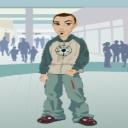Yahoo Answers is shutting down on May 4th, 2021 (Eastern Time) and beginning April 20th, 2021 (Eastern Time) the Yahoo Answers website will be in read-only mode. There will be no changes to other Yahoo properties or services, or your Yahoo account. You can find more information about the Yahoo Answers shutdown and how to download your data on this help page.
Trending News
Is there a shortcut or quicker way to add folders on my pc.?
Just in the general organizing of things, I need to add like 30 folders, within this one folder.....lol, I lied, more like 100. There has to be a quicker way than hitting the new folder button for each one. There just has to be.......anyone know how?
I'll read the article, I am pretty savvy to computers, usually fix stuff the IT guys can't....however, I am not allowed to add any programs....it a work thing...
3 Answers
- forestwizard1Lv 61 decade ago
You can read the tips in that PC World article, but if you're like me and know just enough about computers to be dangerous, but not enough dealing with the real technical stuff, the easiest way to do it is to make a new folder, then click anywhere in the window to verify you want to name the folder "New Folder." Click on it once to select it, then press the "Ctrl" key and "C" to copy it, then "Ctrl" and "V" to paste it. The copy will read "Copy of New Folder." Keep pressing "Ctrl" and "V" until you get the number of folders you want. Each one will be labeled as "Copy of New Folder (#)" where "#" is a numbered copy. Right-click on each one individually and rename them with whatever you want to rename them. You can do this for any sub-folders you create as well.
- 1 decade ago
Your best bet is downloading mdAxelerator, lets you assign your own shortcut for creating a new folder.
You can get it: http://biglasagne.webpark.pl/downloads.html
Happy foldering!