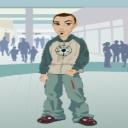Yahoo Answers is shutting down on May 4th, 2021 (Eastern Time) and beginning April 20th, 2021 (Eastern Time) the Yahoo Answers website will be in read-only mode. There will be no changes to other Yahoo properties or services, or your Yahoo account. You can find more information about the Yahoo Answers shutdown and how to download your data on this help page.
Trending News
how can I lock my computer? ?
Sometimes i want to go to the bathroom but sometimes people are here in my room like my sisters and mom etc and i don't want them to see my personal stuff. how can i lock it?
thank you
6 Answers
- Anonymous1 decade agoFavorite Answer
Press WINDOWS + L
Control Alt Delete and go to LOCK computer.
- Samuel AdamsLv 71 decade ago
If your account is password protected just log-off. If you want more advanced protection use encryption software.
I recommend Truecrypt, which is a free program to password protect your files and folders. You are able to create an encrypted file of a size you specify which you are then able to mount to a virtual drive. You can also encrypt an entire drive.
Truecrypt is a free open-source disk encryption software for Windows Vista/XP/2000 and Linux. CNET gives Truecrypt a 5 star rating so you know this software won't disappoint you.
Source(s): http://www.truecrypt.org/ - Anonymous1 decade ago
On the assumption you have a Windows OS and a password on your account then either press: windowskey + L or Log off > Switch User
- Anonymous1 decade ago
hold the windows Symbol press L
- How do you think about the answers? You can sign in to vote the answer.