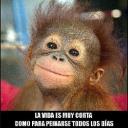Yahoo Answers is shutting down on May 4th, 2021 (Eastern Time) and beginning April 20th, 2021 (Eastern Time) the Yahoo Answers website will be in read-only mode. There will be no changes to other Yahoo properties or services, or your Yahoo account. You can find more information about the Yahoo Answers shutdown and how to download your data on this help page.
Trending News
Mi Computadora No Tiene E^ne Como Puedo Hacer esa Letra?
7 Answers
- Anonymous1 decade agoFavorite Answer
hola
es pulsando las teclas alt+164 del teclado numerico
☆ε$ρєяø ђคвεятε คуυðคðø☆
........... ..(\__/)
..............(='.'=)
..........☆(")_(")☆™
Ƹ̵̡Ӝ̵̨̄Ʒ¨*`•.☆...☆¸.•*¨Ƹ̵̡Ӝ̵̨̄Ʒ
☆¢øρчяιgђτ ©2008 χคηค™☆
- Anonymous1 decade ago
Dejas presionado ALT y tecleas en el teclado numerico: 164 para minuscula o 165 para mayuscula.
alt + 164 = ñ
alt + 165 = Ñ
- 1 decade ago
helo pappas pues es muy facil solo utiliza la tecla Alt + 164 y listo hay esta tu letra ademas deja t digo q ese codigo q utilizas se llama codigo ascii y a qui t paso una pagina bien completa d todas las combinaciones para todo el teclado en codigo ascii
http://es.wikipedia.org/wiki/ASCII
espero y le entiendas es un buen royo pero con un poco de lectura entenderas je
salu2
- Anonymous1 decade ago
asi ñ
lo siento alt + 164
- How do you think about the answers? You can sign in to vote the answer.
- 1 decade ago
Dejas presionado ALT y tecleas en el teclado numerico: 164 para minuscula o 165 para mayuscula.
alt + 164 = ñ
alt + 165 = Ñ