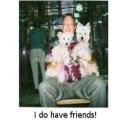Yahoo Answers is shutting down on May 4th, 2021 (Eastern Time) and beginning April 20th, 2021 (Eastern Time) the Yahoo Answers website will be in read-only mode. There will be no changes to other Yahoo properties or services, or your Yahoo account. You can find more information about the Yahoo Answers shutdown and how to download your data on this help page.
Trending News
Wireless Internet Problem?
Im running Wireless internet on my new computer, just got it less then a week ago. I'm using Netgear WG111v2 USB wireless card and Adelphia Cables wireless modem wich doesnt require a wireless router. The connection is password secured, I'm running CA Security Suite Plus as my Antivirus/firewall/antispy and lately my internets been messing up massively. It normally runs at 54mbps and it slowly drops to 1 mbps and moves up to 11 then back down to 1. Ive replaced the modem and the wireless card and the card is the one the cable company recomends. Is it possible I got a virus that somehow got by and is eating my connection? if not what could be the problem?
4 Answers
- Tracy LLv 71 decade agoFavorite Answer
That sounds to me like simple Interference with the signal. This happens alot on 2.4 gig. Cordelss phones, baby room monitors, wireless cameras, nearly anything else that runs on 2.4 can interfere which will reduce speed, let speed come back, reduce etc.
Try changing the channel that you are using, I suspect you will find one that will work better and deliver higher speed more consistantly for you.
It is normal for some variance to occur as you move around, particularly in different rooms etc. The further you are from the modem/router the less signal is received. You can change the channel from the modem setup screens.
Source(s): Years of wifi. - tl - 1 decade ago
If you are running wireless Internet problem, you might have come across the difficulties you are confronting with. The problems may arise when you install hardware on your system and the solution would be to check the cables. The problem with the wireless would be annoying and you can turn off the router for sometime. The problem may also be with the modem and you will have to take measures for that too. If you feel it is a major problem, it becomes necessary for you to take or consult those who are professional in this field.
- 1 decade ago
If its your wireless connection speed that is actually dropping to those lower speeds, I'd check if there are other wireless people near you. You're probably on a channel that's too close to theirs. Also cordless phones and microwaves interfere with all channels, so keep those away. Ch's 1, 6, and 11 have no overlap. Try to pick one that is farthest away from everyone else.
- volinoLv 45 years ago
various issues might want to correctly be the perpetrator the following. 2 a probability thoughts, proxy server placing or DNS settings. Proxy server became pronounced in the previous in this submit so i'll flow on to the different determination. in case you setup your instantaneous connection manually then be sure you pointed your DNS server for your routers IP deal with. DNS routes "names" into numbers and video games and courses inclusive of limewire have set numbers extremely than names that is why your connection works there. in case you probably did not intentially set your instantaneous connections IP deal with then flow ahead and double verify to make positive its computerized by technique of going to regulate Panel and click community Connections. top click instantaneous connection and click houses. click TCP/IP and click settings. make positive both bubbles say computerized in there. sturdy good fortune.