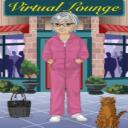Yahoo Answers is shutting down on May 4th, 2021 (Eastern Time) and the Yahoo Answers website is now in read-only mode. There will be no changes to other Yahoo properties or services, or your Yahoo account. You can find more information about the Yahoo Answers shutdown and how to download your data on this help page.
Trending News
Should I format or not?
I received a Western Digital 500 GB external harddrive. I am scared to death to format it as the manual suggests. I have Windows XP by the way Could I just get by with using it the way it is and how much GB would I have out of 500 GBs? I am not very technically inclined.
Thanks for the info. However, I did remember reading in the faqs that Windows XP has a full driver support that is necessary to support Western Digital external hard drives. In most cases, you may simply connect the external hard drive to an available FireWire or USB port on your computer. The dual drive external hard drives ship with either an NTFS (My Book Premium II) or HFS + (My Book Pro II) partition. Upon connection to the computer, the external hard drive should be recognized and ready for use. Occasionally the factory partition may not be recognized in Windows. If that is the case, use Disk Management within Windows 2000 to install. Since I have Windows XP, I get the impression that I wouldn't have to format. This is driving me nuts.
Mine is My Book Essential Edition. Wish it was one of the two that was mentioned. I did email the company to make sure. But thanks for the information. I may end up having to have someone from the PC place in town to do it for me.
I received an answer from Western Digital. They say that I can use my hard drive now without formatting but it won't transfer any files larger than 4 GB. What does this mean and I wonder how many GBs I will have on my external hard drive if I go this route? If I format, how many? Hope you know where I am going with this?
Oops. you did mention the latter if I formatted. I wonder how many I would have if I didn't?
1 Answer
- Wesley H 1980Lv 51 decade ago
Drives come unformatted, and unable to store readable data. This allow you to format it for your particular PC/Mac. After formatting, you should have about 470 to 480 GB free for storage.
Answer to Additional details:
1) Well this is your answer then. If you have the model that comes with the NTFS formatted drive, format is not necessary. However most other drives come unformatted. If you do not have that specific model My Book Premium II, then most likely you'll have to format.
2) The Disk Management utility is the long way to go. That enables you to look at all of your drives and their partitions to quickly format and partition multiple drives. Since you are only formatting one drive, going this route is not necessary, and time consuming.
3) The XP drivers have nothing to do with the formatting of the HD. The drivers that XP comes with enables the OS to recognize the HD. Without the drivers, the drive wouldn't be recognized. But whether the drivers are installed ( which they come with XP ) or whether the drive inself is formatted, are two completely different things. Do not confuse yourself. A driver is simply a file that allows your computer to communicate with a device ( HD, sound card, video card, etc. )
4) I do not understand why you are worried about formatting. Go to My Computer, right click the drive in question. ( Just make sure you are selecting the correct drive ). Choose Format. Then Choose NTFS for the file system. Good to go. May take a few minutes though. . . . As long as you have no data on that drive, you have nothing to worry about, because there is no data that can be lost. Now, if you formatted your C drive by accident, thats a different story. In that case, all your data and programs and EVERYTHING would be gone. Just be careful of what drive you are selecting.